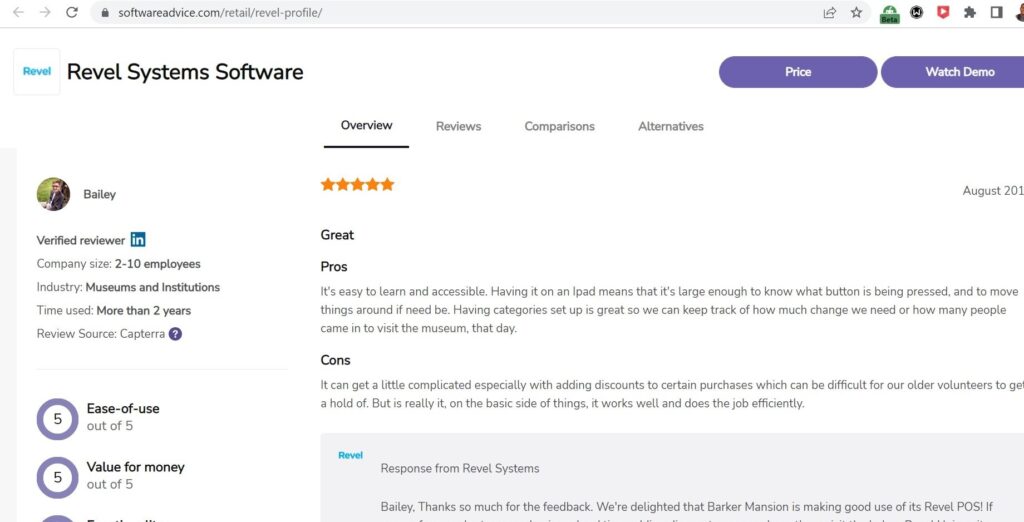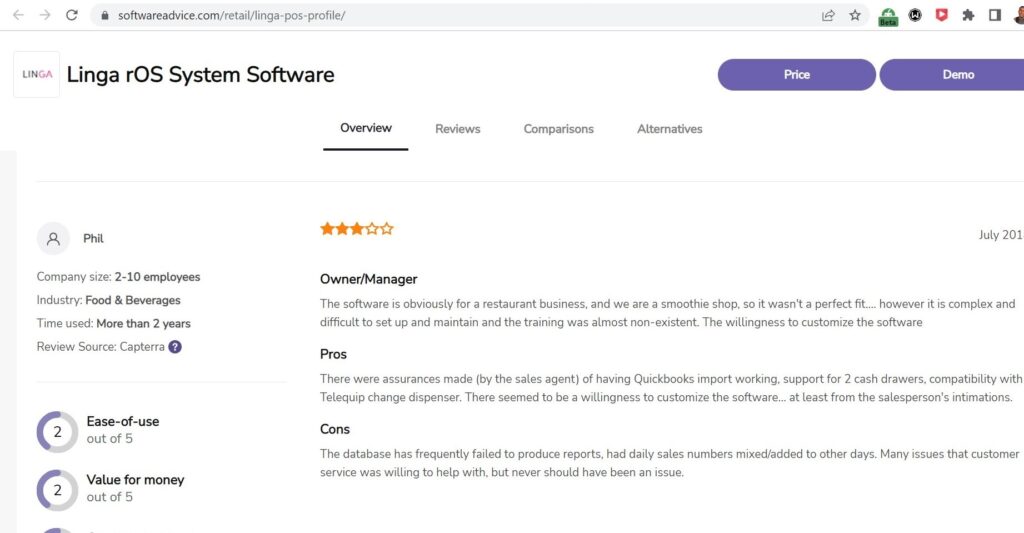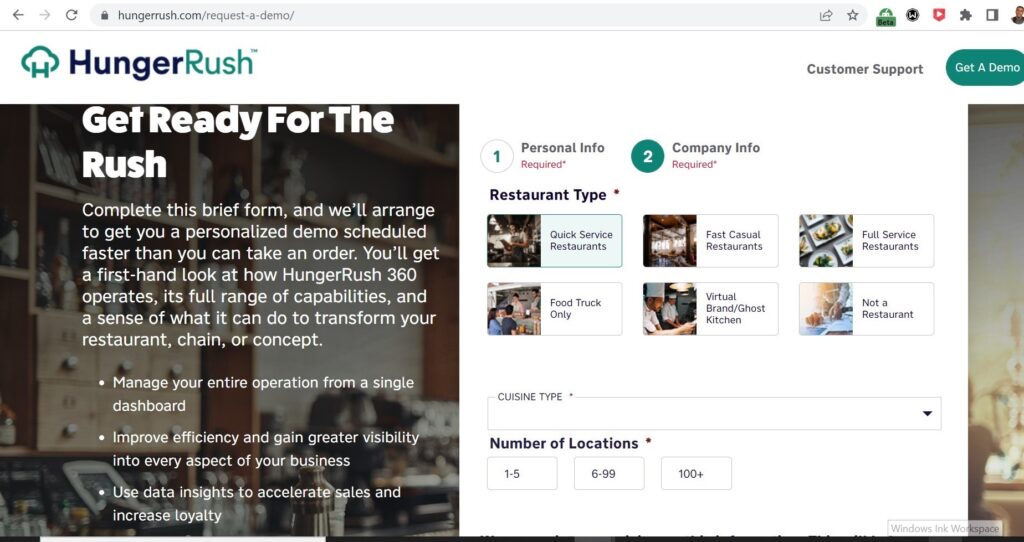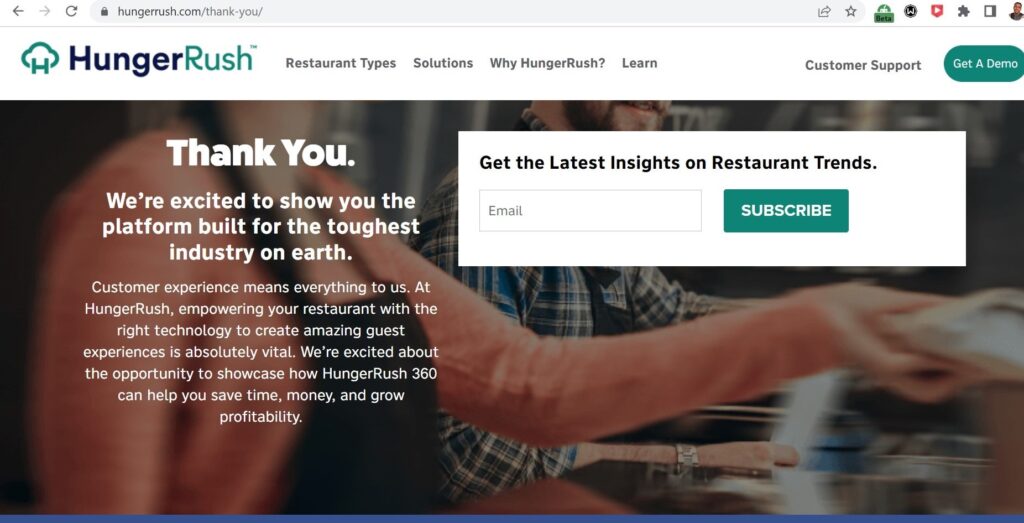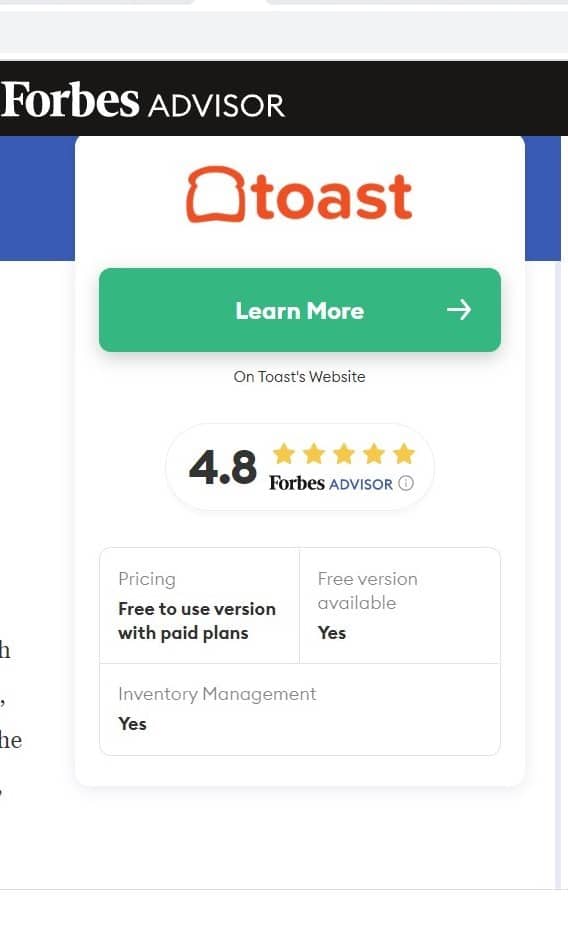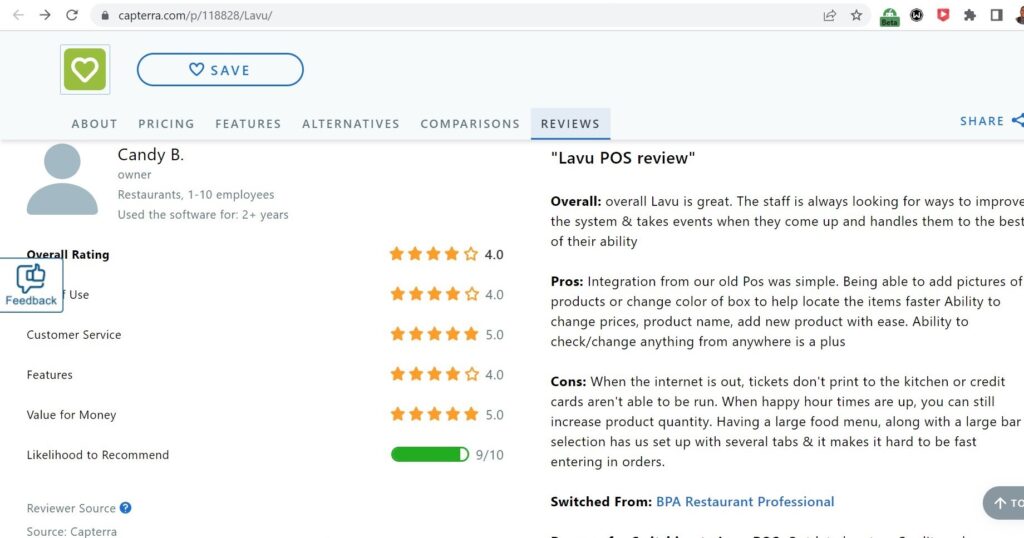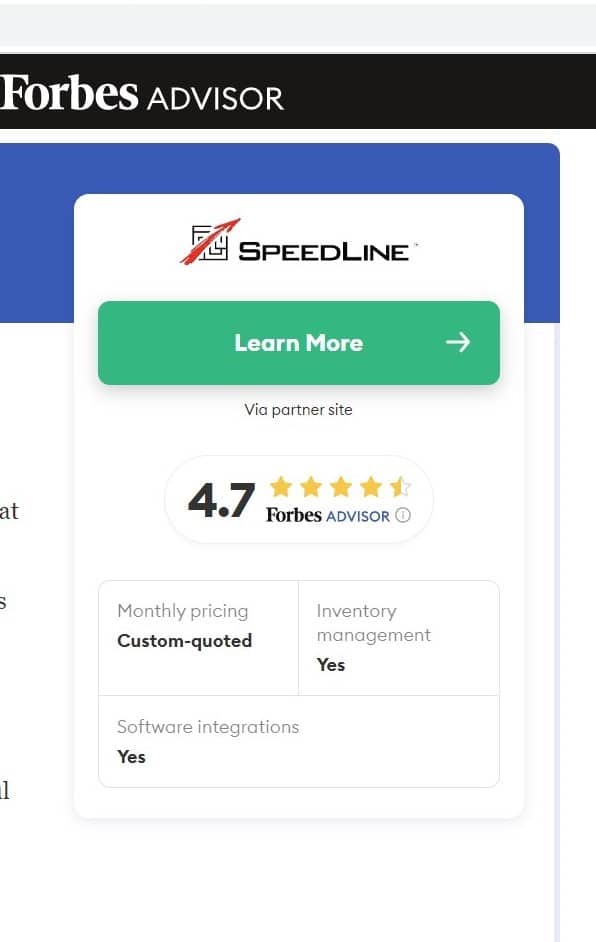Written by Business Expert Wale Ameen
Our product review team dedicates hours of research, fact-checking, and testing to recommend the best solutions to business owners. We earn from qualifying purchases through our links, but this does not influence our evaluations. Why trust our reviews?
Words of the Wise
“A small business is an amazing way to serve and leave an impact on the world you live in.” — Nicole Snow
The Definitive Guide to Pizza POS Systems
The best POS system for a pizzeria is designed to meet the pizza business’s unique needs. It allows business owners to identify trends and patterns in sales and quickly adjust their offerings, costs, and inventory accordingly.
I have sifted through more than 20 point of sale systems in order to come up with this top 10 based on their features, popularity, and users’ ratings on various review sites such as Capterra, G2, and Trustpilot.
Included in this review is a guide on what you should look out for as a first-time buyer and the benefits your pizza business stands to gain from having a POS system installed in your pizzeria.
You may also be interested in:
Best Restaurant POS Systems [25 Systems Ranked]
7 Best Food Truck POS Systems | Fast & Accurate Checkout
6 Best Coffee Shop POS Systems | Increase Average Spend
3 Best Fast Food POS Systems Reviewed
My Top Recommended Pizza POS System
Thrive POS
In order to find the best fit pizza POS solution, I have reviewed 10 of the best taking into consideration pricing, features, and user reviews. Thrive POS scores high for its ease of use, the features it boasts of and its functionality. It is specifically built for pizza shops. This means that it boasts of features particularly targeted at improving the operations of this business. It offers virtually everything you need to run a modern Pizzeria business. It comes packed with features that will help you control your operational costs, manage employees, as well as provide excellent customer service. For these reasons, I highly recommend most Pizza businesses.
A Quick Overview of Thrive POS Specifications
- Cloud based, Web, iPhone/iPad supported
- Supports NFC payments, Apple Pay, and Google Pay
- Printers, cash drawers, customer-facing displays, kitchen display system (KDS), tablet cases and terminal stands
- 24/7 customer support via live rep, email/help desk and phone
Looking to jump right into specific sections of this review? Here’s a quick rundown of the various sections included:
The 10 Best Pizza POS Systems
- Thrive POS – The Overall Best Pizza Store POS System
- REZKU POS – Best POS System for Pizza Delivery
- Revel POS – Best Full-Service POS System
- Square POS – Best System For Small Pizza Shops
- Linga POS – Best System for High-Volume Pizzerias
- HungerRush POS – Best For Take-Out POS System
- Toast POS – Pizza POS System For Android
- Lavu POS – The Pizza Creator Inventors
- Speedline POS – Simple Pizza POS System
- Upserve POS – Restaurant Oriented POS System
Things to Look out for in a Great Pizza Shop POS
Benefits of a POS System to Your Business
FAQs
How I Evaluated
In coming up with this rating, I have taken into account the cost of the various point of sale solutions compared with the features provided, ease of use, customer service, and users’ recommendations/reviews. This is in addition to our top considerations for choosing a POS system.
| Pizza POS System | Ideal For | Cost |
|---|---|---|
| Thrive | Overall best POS for any pizza store | Pricing plans rranging from $79-$379/month |
| REZKU | Best POS for pizza delivery service | Basic plan starts at $79/month |
| Revel | Best for full-service pizza restaurants | Starts at $99/month + onboarding fees |
| Square | Best for small pizzerias | The basic plan is free with payment processing fees |
| Linga | Best for large, high-volume pizza restaurants | Packages ranging from $39.99-$109/month |
| HungerRush | Best for pizza shops that do a lot of take-out | Quote based |
| Toast | Best Android based pizza shop POS | Free plans available, paid plan starts at $69/month |
| Lavu | Best POS for innovative pizza shops | Monthly plans range from $59-$279 |
| Speedline | The most simple pizza POS system | Quote based |
| Upserve | Most customizable pizza shop POS system | Starts at $59/month |
1.Thrive POS – The Overall Best Pizza Store POS System

Its top features include delivery management, loyalty program, reporting/analytics, and table management, split checks, mobile access, online ordering, order management, tips management.
The powerhouse online component of this POS system for a pizza shop allows full customization. This is an advanced technology as good as any on the market for a reasonable price, pushing your business to literally thrive and take on established brands.
Thrive’s POS system for pizza shops is a slam-dunk for all the special needs of the pizza business. Reporting, modern design, and online + mobile ordering come standard. The iOS app for delivery drivers captures signatures, provides a check-in for drivers when they reach the address, and calculates mileage costs for payroll.
Features of Thrive POS
Payment Processing and eCommerce Platform Make the Difference
In terms of payments, Thrive offers fast processing and is fully PCI-compliant with safe encryption. They typically release funds within 1-2 days, and no third-party software is necessary to get the system off the ground. Granbury Payments offers competitive rates for credit card processing.
Furthermore, I know you’ll find the interface intuitive and the mobile app comes fully customizable for your own pizza business menu. Thrive knows that any business should be thinking of mobile first in today’s markets, and their mobile capacities are industry-leading. Thrive online offers back-end systems that allows you to change ecoupons, update prices, and more without needing any third-party software.
Loyalty / CRM Program
According to their own analysis, Thrive’s POS system for restaurants increases enrolments in loyalty programs and increases ticket averages in tandem. The system is optimized for loyalty and rewarding repeat customers. Thrive’s system is a “set it and forget it” program that makes it easier for everyone involved. This, in turn,drives up your sales and turns your customers into regulars.
Hardware Offered
This is where this company shines. One of the reasons that I chose Thrive, as one of the best POS systems for pizzerias is their options when it comes to installation. You can do-it-yourself or opt for their “White Glove” service, which allows the system to work for many kinds of businesses. Choose the level of hardware you need and refuse the parts you don’t.
Merchant Services and Analytics
Thrive runs a “local cloud” system that allows you to manage all aspects of your business from the smallest to the largest. You’ll be able to use their alerts to dog-ear specific metrics you need to know for your shop and keep your management teams on the same page with email alerts. Thrive’s system allows for pre-authorized bar tabs and deferred orders to help ensure the card is valid before your staff put the effort in, so you know you’ll get your money.
Accounting
Thrive puts the profit margin at the center. Whenever you want to make a change to a menu, change a recipe, or order more of an ingredient you’ll be able to see the changes to your margins in real-time. You can also use this POS software to build new recipes based on what you have on hand, reducing waste (good for you and the environment).
Who is Thrive POS for?
Thrive POS is an ideal solution for pizza shops as it is specifically targeted at this niche. Small, midsize and large pizza shops will find it helpful.
What are the Pros and Cons of Thrive POS?
Pros
Easy to use
User friendly
It is ideal for single store pizzerias as well as regional chains
Technical phone support and regular software updates
Mobile compatible
Has special offers on software and hardware
Offers customization of options
Cons
Designed for QSR pizza shops as the main target, as such it may be a bit hard for a general restaurant with pizza as simply an add on
Integration with third party apps comes at an additional cost
No free trial
No free version
How Much Does Thrive POS Cost?
Thrive POS runs a monthly software billing package and this also comes with hardware options of varying dimensions to fit into different budget types.
Software Pricing
- Thrive Signature: Billed $179/month monthly and comes with Thrive Point-of-Sale for 2 Terminals, Delivery, Thrive Online Ordering, Online and Remote Access.
- Thrive Select: Billed $379/month monthly and comes with Thrive Point-of-Sale for 2 Terminals and 3 Business Building Features of your choice.
- Business Building Features: $79/month per feature and these include automated loyalty, Thrive App, Driver App, and third party integration.
Hardware Kits
Getting started kit priced at $3000
Android comes at a starting price of $525
Apple at a starting price of $650
PC hardware kits comes at a starting price of $1225
My Trial of Its Demo
I tried accessing the Thrive POS demo, but this requires sending in a formal request. As such, it is not readily available for a free trial.
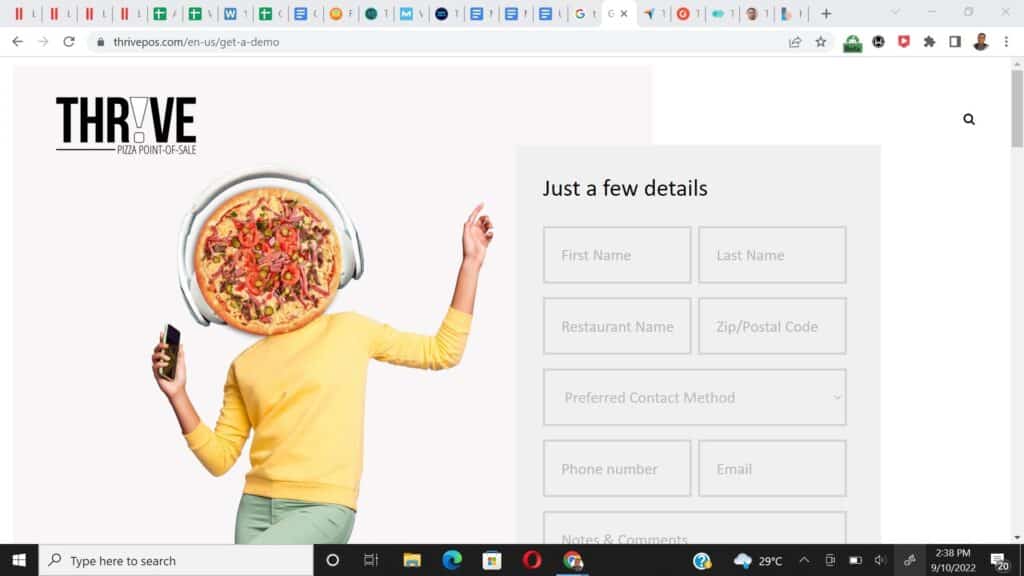
Special offer
Thrive has an array of special offers on software, hardware, and custom quotes. Browse these deals here.
How Do Other Pizza Shop Owners Rate Thrive POS?
Thrive POS receives tons of praise from pizza merchants on Capterra with quite a number of users highly recommending it and Getapp. It has an overall star rating of 3.7/5 on Capterra and GetApp.
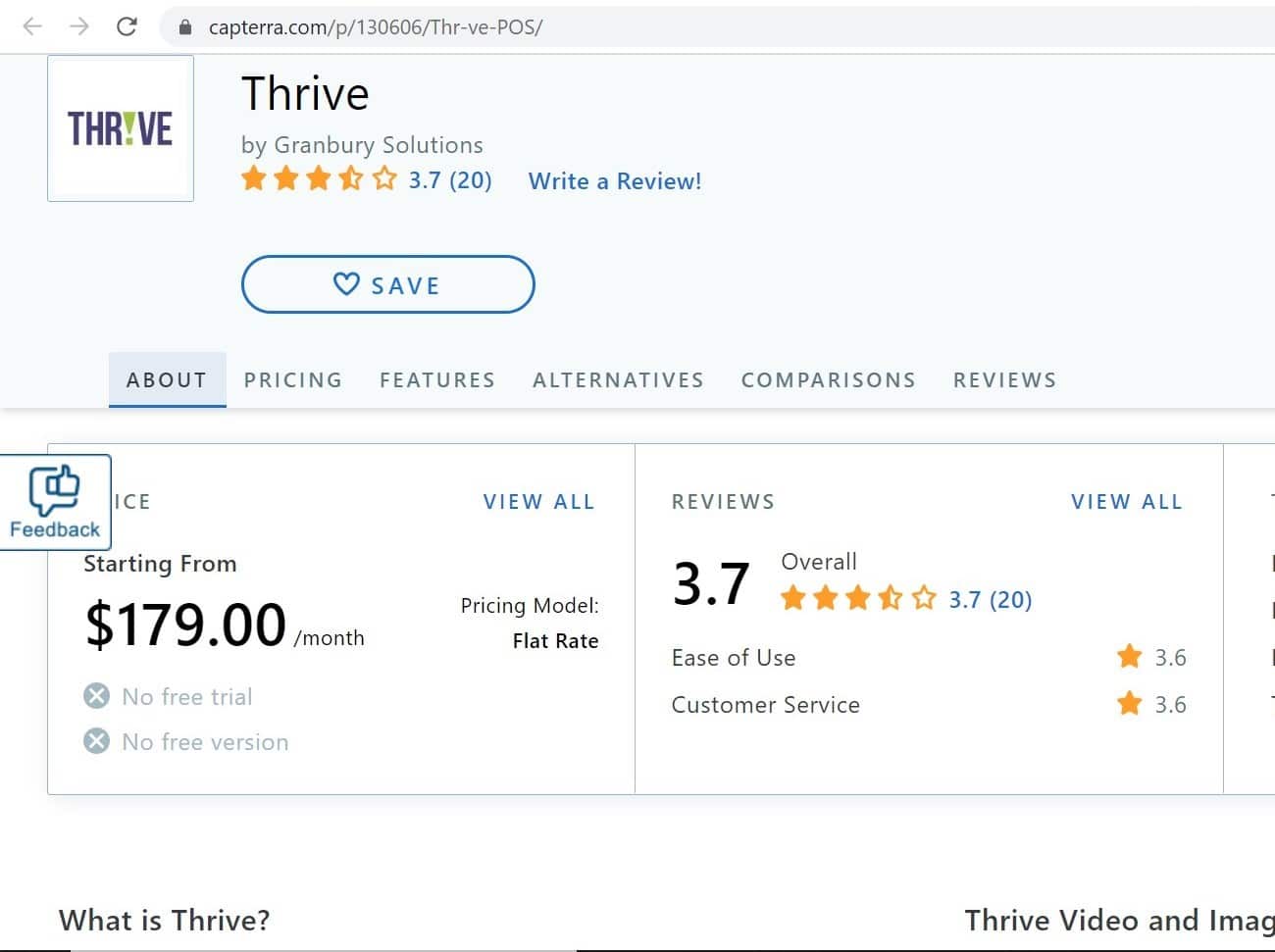
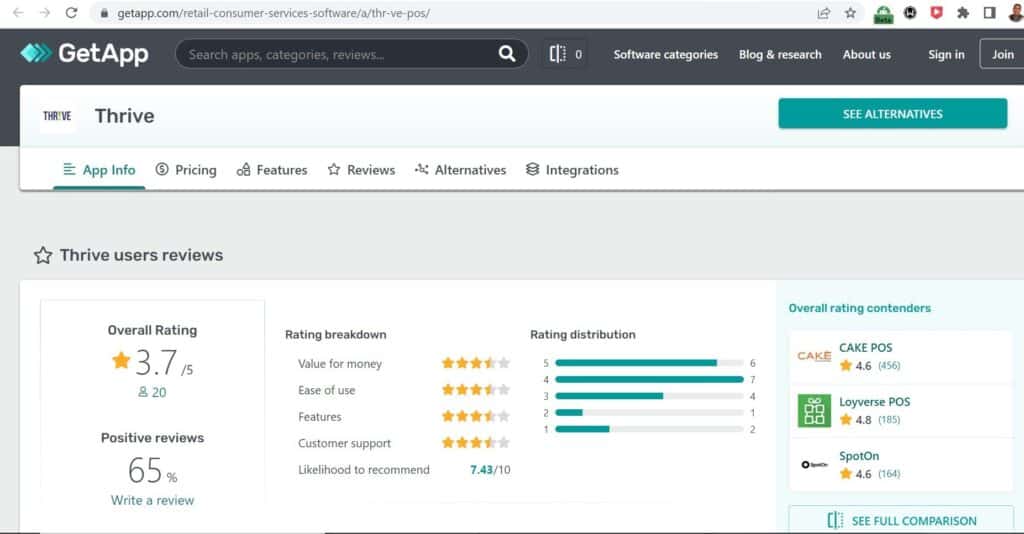
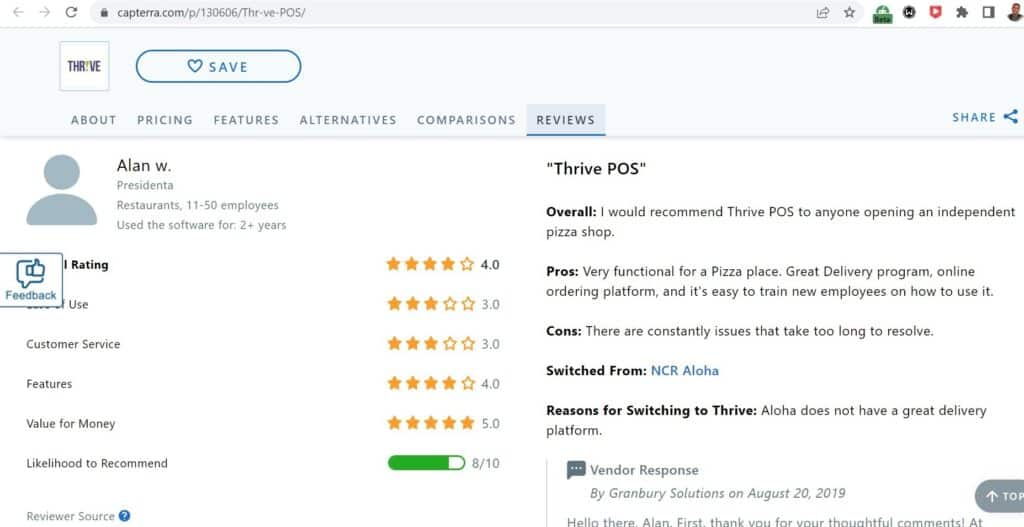
2. REZKU POS – Best POS System for Pizza Delivery
Rezku’s POS system is best for all types of pizza businesses because it has everything a pizza restaurant needs to customize and manage orders, inventory, employees, and marketing.
Delivery features are not included in this system. Pizza restaurants will benefit from Rezku’s advanced tableside ordering and payment functions.

Features of Rezku POS
Table Side Ordering
Rezku’s POS system allows staff to take customer orders directly at the table and expedite them to the kitchen with the tableside order feature. Menu items can be set up with unlimited modifiers to customize orders. The Offline mode allows establishments to continue working even without an Internet connection.
Tableside payment provides convenience for the customer and allows quicker turnover time. Check management is one of the best features of the Rezku system. You can split checks by payment type, dollar amount, items, or seat.
The Inventory Management system allows drill down to ingredient level for stock management and automated inventory control, so profit margins are easy to calculate.
Manage Labor Cost with Robust Employee Management
The time clock management feature allows users to manage staff and see labor costs vs. sales. Integrated timecards permit clocking in and out with security verification images of employees. You can view sales and labor dashboards, average ticket size, net sales, best sellers, labor to sales ratio, etc.
Built-In Relationship Manager
Rezku’s built-in customer relationship management system stores contact information and order history, so pizza restaurants can create email and direct mail marketing promotions, identify your target customer buying habits and track top customer’s average orders.
Detailed reports provide insights into best-selling items, busiest order periods, and can be downloaded into Excel or other spreadsheet platforms.
Who is Rezku POS Ideal For?
Rezku POS is an ideal POS solution for restaurants including pizzerias of varying sizes from small, to midsize and large.
Full-service restaurants will appreciate the customizable menu, table management, tableside ordering, and payment options, including check splitting. Take out and delivery businesses will love the easy to use online order and delivery management system.
What are the Pros and Cons Rezku POS?
Pros
Easy to use
Help and support are available live, via email and website 24/7
It is a highly flexible, functional, intuitive system with iPhone and -Pad compatibility.
Users applaud its excellent customer service
Offline option available
Cons
Does not support Android devices
Rezku Restaurant POS Overview by Rezku
How Much Rezku POS cost?
For its base price of $79/month you get one iPad, the complete software including online ordering and deliveries, and the entire feature list. Enterprise packages are available via custom quote.
Trying out Rezku POS
One thing I found out while attempting a Rezku trial account setup is that its access is forbidden from some countries, especially outside the United States. As such you will get easy access to setup your account if you are in the US. Otherwise, you want to check if you have access if you are based in another country.
What Do Restaurant Owners Have to Say About Rezku POS?
Rezku POS scores high in the areas of ease of use and customer service from restaurant owners who have submitted their reviews on Capterra and GetApp. It has an overall star rating of 4.5/5 on Capterra and GetApp. On the Apple App store, it has an overall rating of 4.3/5 from a total of 11 reviews.
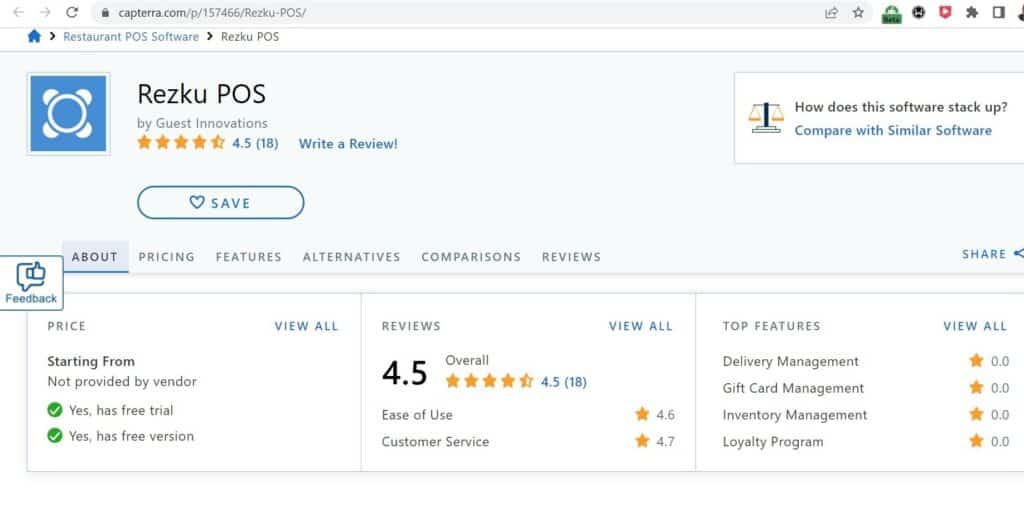
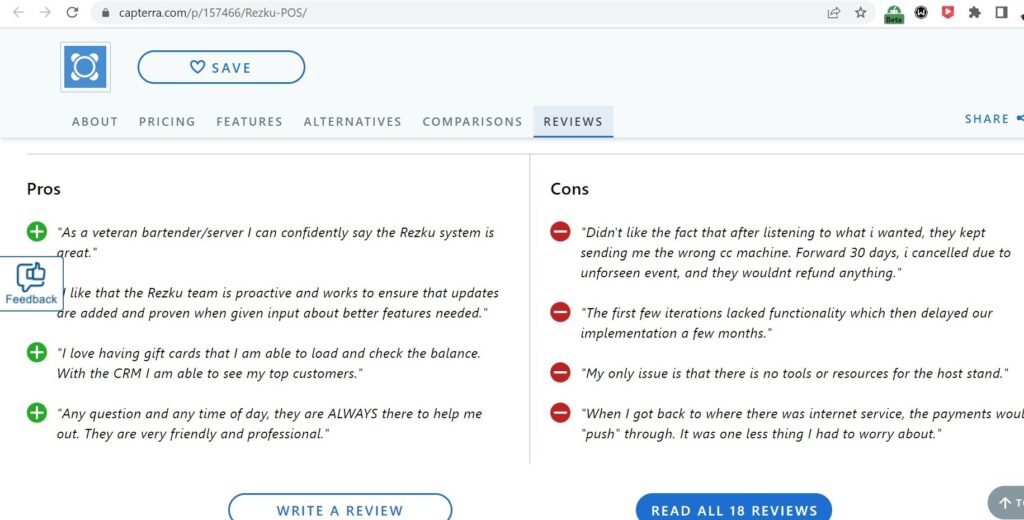
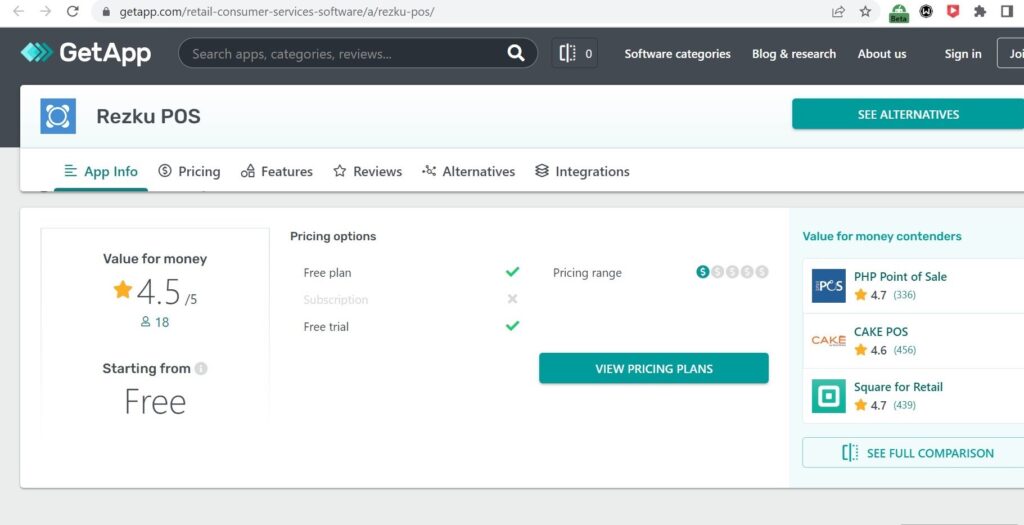
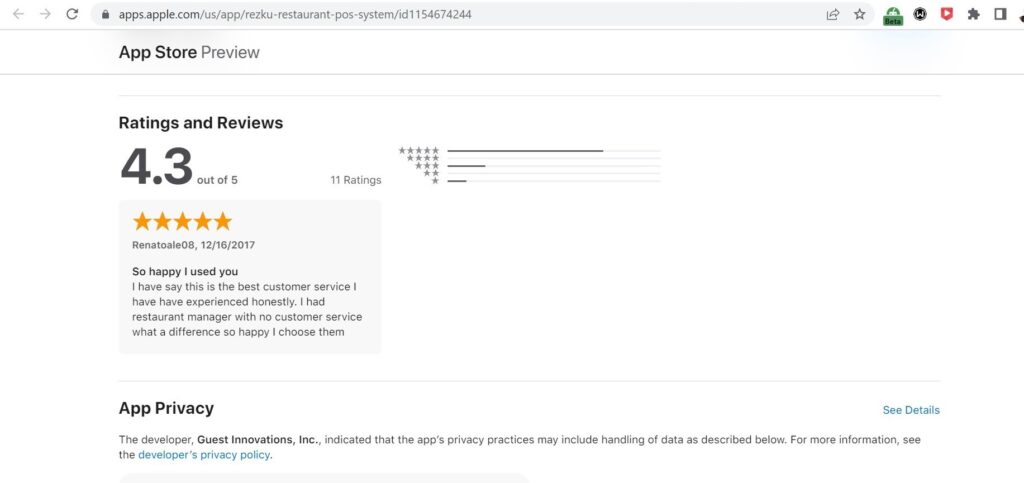
3.Revel POS – Best Full-Service Pizza POS System
Revel POS system is a cloud-based POS system featuring portable iPad tablets ideal for tableside, online, and mobile ordering.
Revel Systems come with a number of front and back-end must-haves. Individual employee login IDs, customer-facing menu setup, and data export are just some of the features this system includes.
Revel Systems’ software is intuitive and straightforward to use. The system is reliable and customizable, and as such, takes a great deal of time and energy to set up. Revel Systems is the best POS for a large restaurant or chain because it can manage multiple locations and up to 500,000 SKUs.
Features of Revel POS
Inventory & Delivery Management
Revel tracks inventory in real-time. Easily organize your inventory by color or size, and track inventory at the raw ingredient level. Revel also tracks your low stock items and automatically re-orders.
Revel’s system includes an advanced delivery optimization that recommends all completed orders that a driver should take and the most efficient route to decrease delivery time.
Workforce Management & Reporting
Revel provides pizza business management with advanced real-time reporting of customer purchase history, employee performance, and item sales, filtered by order type, employee, payment, etc.
Pizza business owners or designated staff can schedule employees, analyze staff performance, manage payroll, message employee groups, and track employee time.
Loyalty / CRM Program
Revel can be leveraged to make every transaction one for the loyalty program, allowing you and your clients to get the best deals. The gamification of the points makes it addictive for loyal customers and pushes them toward specific target menu items. You’ll be able to customize your rewards program down to the menu item with Revel.
Other Important Features
System Back-Up
Revel Systems also has an “always-on” mode, where you can keep doing business as usual even in an Internet outage.
Order Tracking
Kitchen Display includes an order tracking feature that automatically launches a timer when the order is placed and sent to the kitchen.
Payments
Revel integrates with most major payment providers, so customers can pay with their preferred payment method, including gift cards.
Accounting
This system is compatible with many different payment processors. It includes the ability to access and payment processors Mercury Payment Systems, LevelUp, FirstData, and USAePay, FreedomPay, NewTek, and Index.
Customer Service
They offer Revel U, a comprehensive training program for using the system. Due to their slightly smaller nature, support from a human tech is a little slower than some other companies. Further, revel offers 24/7 live support and posts a lot of training and tutorials on their website to help with setup and management.
How Much Does Revel POS cost?
Software
The software itself costs $99 per month, per terminal. The processing for payments is a flat fee negotiated with Revel, and the onboarding process can cost as little as $647. Pricing is flexible (depending on your needs and current set-up).
Hardware Offered
You can use Revel with a wide variety of peripheral POS hardware that your business likely already has. This can be both a good thing and a bad thing, since you’ll need to obtain iPads if you don’t’ have one already to use as the main system interface.
Revel’s data analytics are in line with the industry standards for the best POS systems for a pizzeria, with the added option to use Revel’s software in partnership with Como, MarketMan, BeerSaver, and more.
Who is Revel POS Ideal For?
Large, busy pizza restaurants will find many of its features such as advanced kitchen display, multi-level ordering, advanced inventory tracking, and workforce management.
Although the system is priced at the higher end and requires time and knowledge to set up, large Pizza restaurants will love Revel’s wide range of features.
What are the Pros and Cons of Revel POS?
Pros
A good option for large, busy pizza restaurants
Cons
It is iPad based as such does not support Android
Revel relies on its integration partner software to process most data collected
May not be ideal if you are big on data
Priced higher than others in its category
It requires some time to get used to
Users say it may be a bit complicated
Trying Out Revel POS
My attempt to get an account setup on Revel POS showed that the point of sale provider does not readily grant public access except by connecting an interested user with one of its product expert. I filled its ‘Request a Demo’ form seen below and received a response that a product expert will be in touch with me shortly.
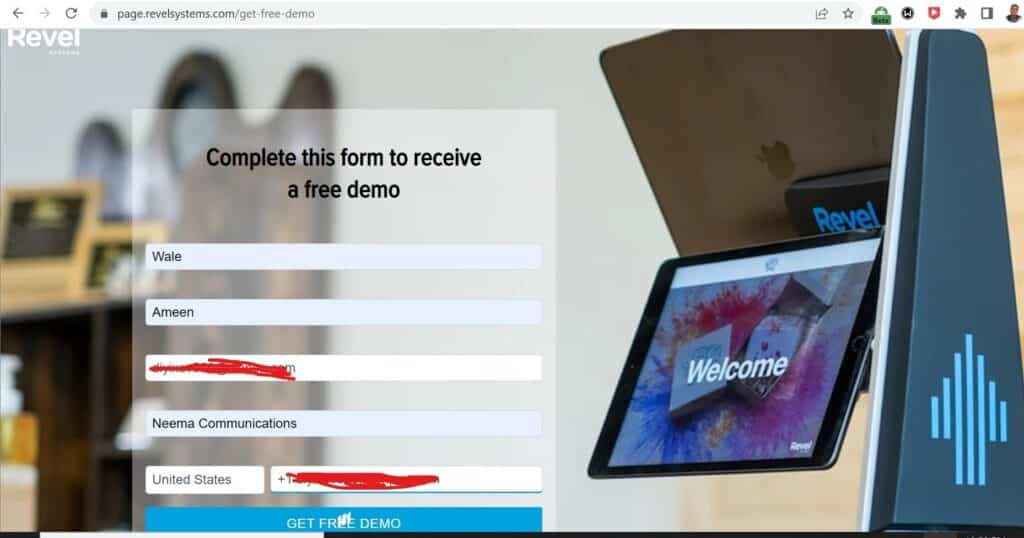
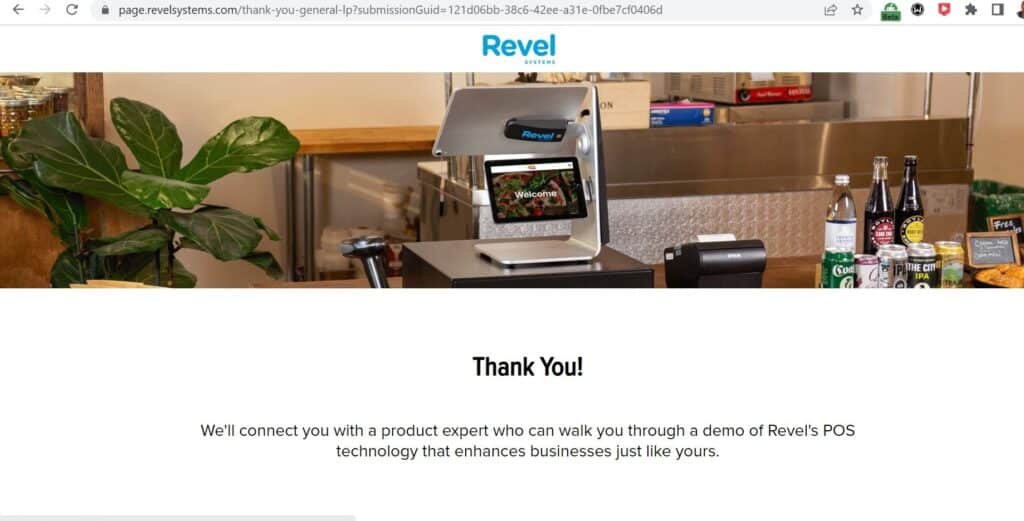
What Do Pizza Shop Owners Say About Revel POS?
On softwareadvice, Revel POS has a total of 69 recommendations and an overall rating of 3.7/5 from 298 reviews. It is also a ‘2020 FrontRunners’ winner. On the Apple App Store, it has a total of 3.1 out of 5 from 40 total reviews.
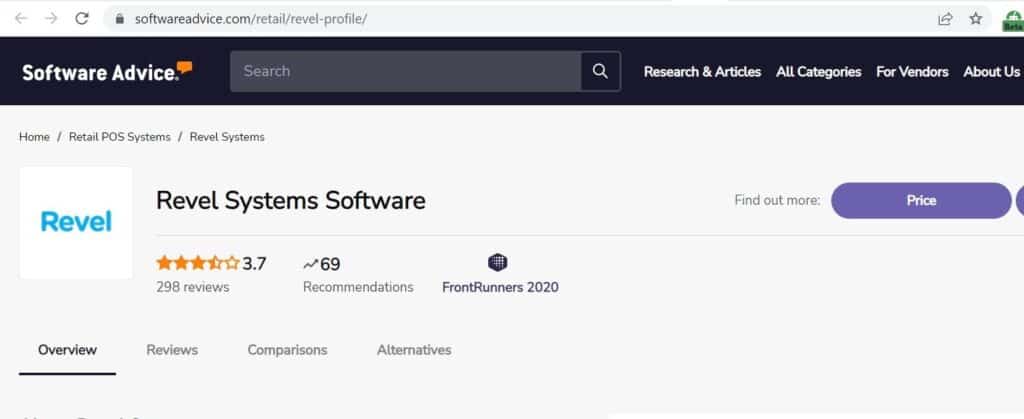
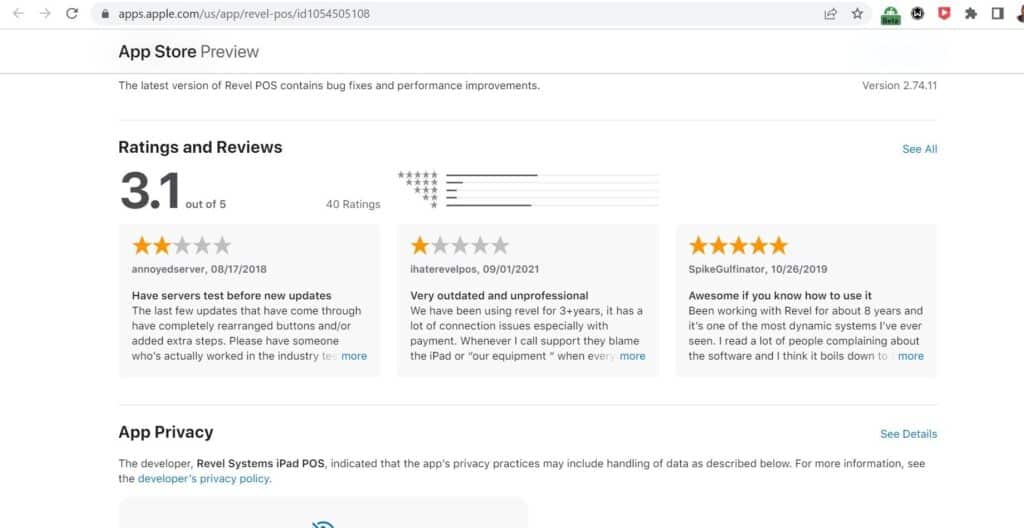
4. Square POS – Best System For Small Pizza Shops
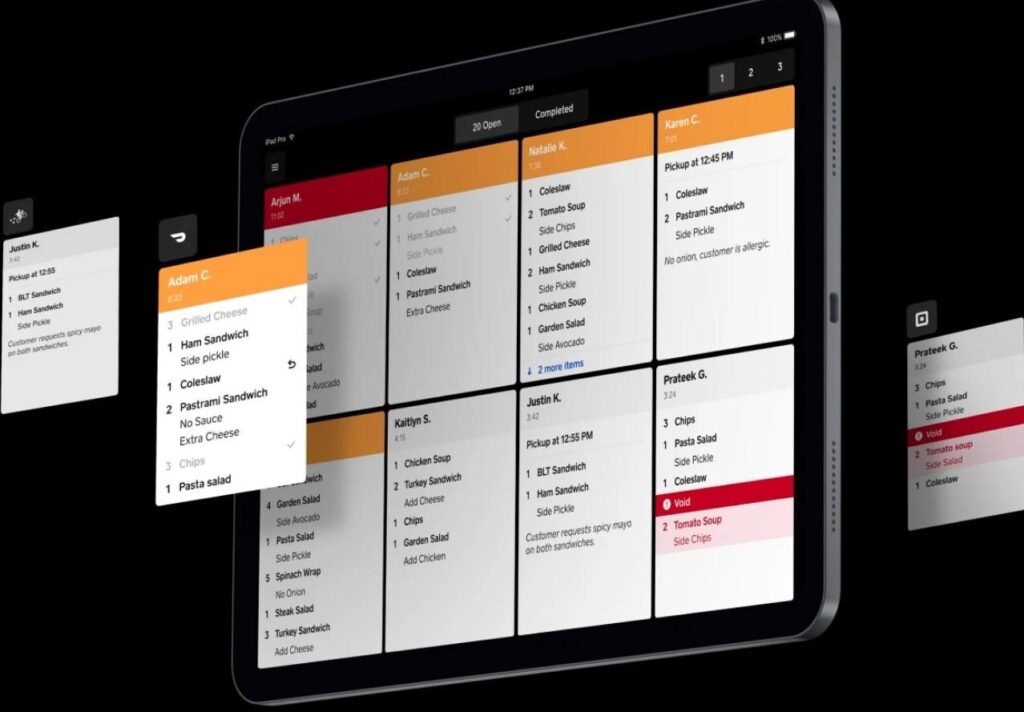
Square has a simple and intuitive interface, a straightforward pricing structure that integrates well with other third-party software, making it ideal for small pizza businesses that do not need a lot of advanced features.
Features of Square POS
Payments
Square is a leader in mobile credit card processing. Customers can use the contactless Square Stand for their iPad to become a payment portal and make contactless payments and payments with chip cards or NFC.
Order Entry
Square POS systems offer built-in menu management to handle discounts, table management, tips, and order entry.
Delivery
Square owns the Caviar online order and delivery platform, which connects customers to independent contract drivers.
Employee Management
Square’s basic plan provides tracking of sign in and out and hours worked. Higher-level plans allow management to set security codes for each employee and track employee sales.
Square POS user review courtesy of softwareadvice
How Much Does Square POS Cost?
With Square, you can easily get started with its free plan which allows you to sell in person, online, over the phone, or out in the field. With this free plan, you pay no set up or monthly fees – only when you take payment.
Read More: Square POS Pricing | Hardware & Software Costs
Software Cost
Free Plan: $0/month only payment processing fee
Plus: $29/month plus payment processing fee
Premium: Bespoke plan that allows you choose what you need along with payment processing fee
Included in all Square plan above are:
- End-to-end encrypted payments
- Live phone support
- Free Square Point of Sale app
- Active fraud prevention
- Dispute management
- Payment transfers as soon as the next business day
- Account takeover protection
- Fast online signup
- Free Square Reader for magstripe
Payment Processing Cost
In-person transactions:
Free: 2.6% plus 10 cents per transaction
Plus: 2.5% plus 10 cents.
Online transactions:
2.9% plus 30 cents per transaction
Manually keyed in card details:
3.5% plus 15 cents per transaction
Who is Square POS Ideal For?
The Square POS system will not disappoint small pizza restaurants. It provides reliable basics to run a pizza business and offers integrations with several external third-party apps for reservations, record keeping, employee management, and loyalty programs. Square is a reliable choice for a reasonable cost.
What are the Pros and Cons of Square POS?
Pros
It is one of the most popular
It can be easily setup
High level of security
It has both Android and iOS apps
Offers a free plan
No long term binding contract
You can cancel at any time
It integrates with tons of third party apps
Cons
Some users say it might be difficult for someone just starting out
Customers complain of unnecessary delays in receiving payments processed by the platform
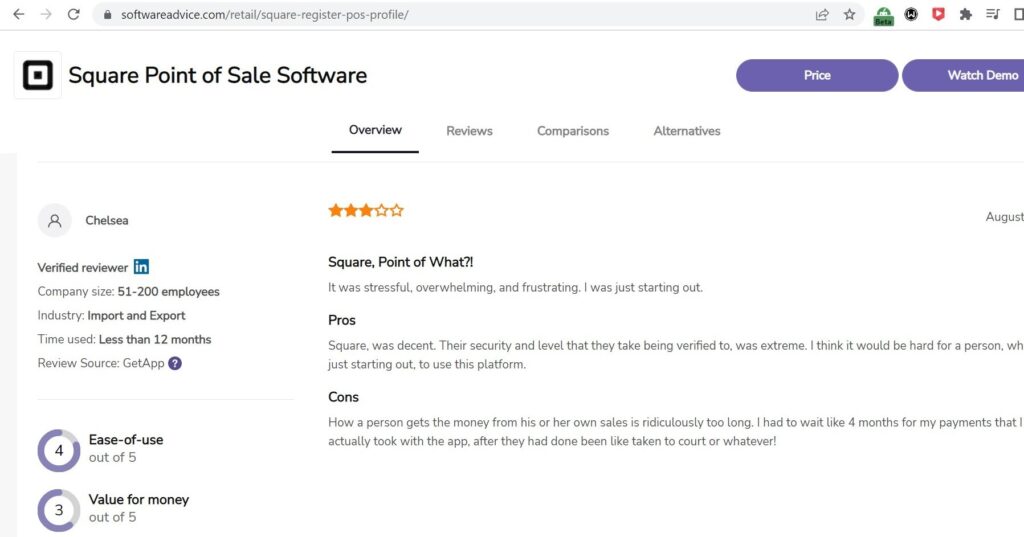
Trying out Square POS
Square requires you to provide your Employer Identification Number (EIN) before your account can be fully set up. Without this, setting up your account will be stalled.
What are Users Saying About Square POS?
Square POS is one of the most popular multi-industry focused POS solutions. It has quite a ton of reviews from users from different industries, such as heads of non-profit organizations, import and export company owners, and more. Square has more than a thousand reviews on software advice and an overall rating of 4.66 out of 5 with 105 recommendations. On both the Google Play and Apple App stores, the solution has overall ratings of 4.6 from 153,000 and 4.8 out of 5 ratings from more than 300,000 reviews, respectively.
This shows that it is quite a popular option for different businesses, especially those just starting out. As such, it is a good option for pizza shops.
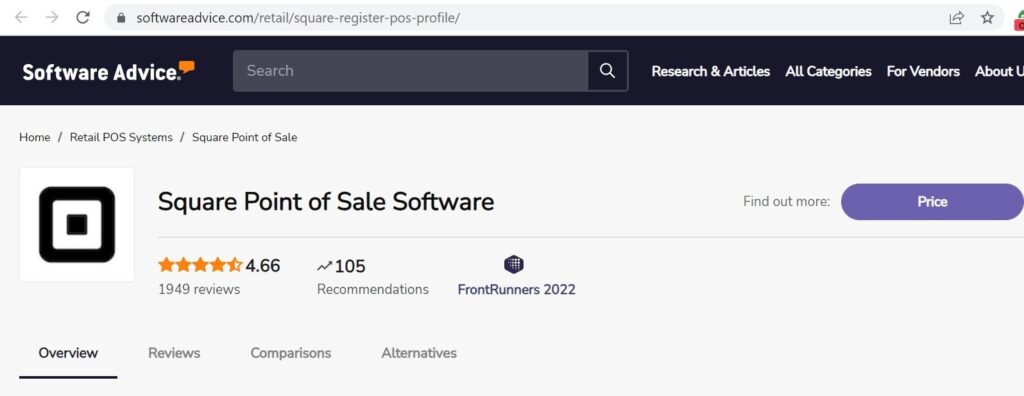
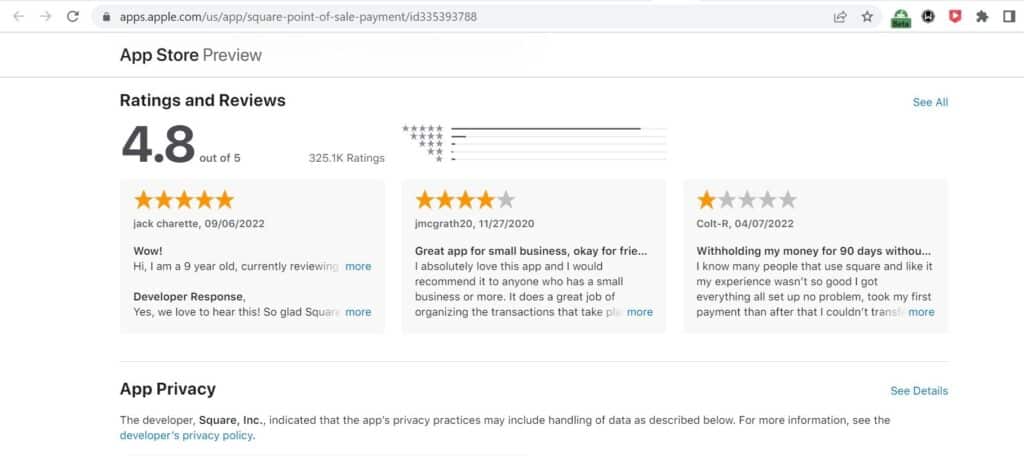
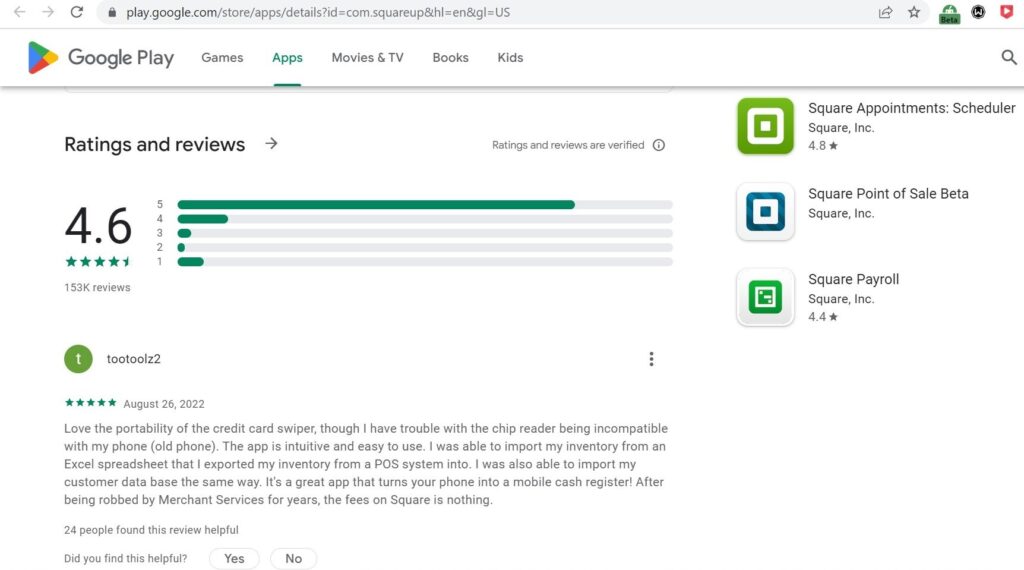
5. Linga POS – Best System for High Volume Pizzerias
Linga is a cloud-based iPad POS software for food and beverage establishments. LINGA’s powerful platform has built-in enterprise features for consolidated real-time detailed sales and inventory reporting built for franchise growth.

One interesting thing to note about Linga POS is that it has a restaurant operating system (rOS) specifically tailored to different niches within the restaurant industry. These include:
- Pizza rOS System
- Bubble tea rOS system
- Cigar Lounge rOS system
- Coffee Shop POS System
- Franchise rOS System
- Full Service rOS System
- Quick Service rOS System
The Linga rOS system also comes equipped with virtually all POS features and integrations already. Features such as online ordering, payment processing, and table-side ordering all come as standard features.
Features of Linga POS
Order Entry
Linga allows pizza wait staff to split, combine, or transfer items to different checks. Management can customize and modify menu items by adding modifiers for menu items and add marketing messages to customer receipts. Order tracking helps determine turnover time.
Delivery Management
Linga’s versatile system can group pizza deliveries by location and order time and calculate the most efficient route for drivers.
Inventory
Linga allows users to drill down to the ingredients in the menu items, so you can set prices accordingly. Advanced inventory management tools such as automated inventory are available with Pro and Premium plans.
Employee Management
Linga assists pizzeria management by providing tracking of employee hours, performance, and assigning of employee security levels.
Reporting
Linga includes a key performance indicator dashboard. Advanced reporting tools are available in the Pro and Enterprise plans but are highly customizable, so you can determine what metrics you want to track. This software reliably integrates with QuickBooks, SHOGO, XERO, and third-party hardware.
The Linga POS system is an excellent choice for Pizza franchises due to its highly customizable menu options, availability to an unlimited number of users, advanced delivery management features, enterprise-level online ordering, employee scheduling, reporting, and analytics.
Inventory Tracking at the Ingredient Level
Linga Pizzeria POS System allows you to track your costs right from ingredient level. This automatically helps you monitor and forecast appropriately.
How Much Does Linga POS Cost?
Linga POS offers three pricing plans for its restaurant point of sale system, which will serve just about any pizza shop of any size.
- Basic: $39.99/month per register
- Pro: $69.99/month per register
- Enterprise: $109.99 per register
Linga POS also offers a 14 day free trial
Who is Linga POS Ideal For?
Linga POS is an ideal solution for pizza shops, quick service restaurants, and multi-store and global franchises. It is especially ideal for pizza shops given its very specific features like slice-by-slice customization, delivery dispatch, built-in online ordering, real time reports, branded pizza app, pizza loyalty rewards, inventory tracker, and employee management
What are the Pros and Cons of Linga POS?
Pros
Free 14 day trial available
Easily customizable
Great customer service
Easy to use
Cons
Users report issues with database loading up occasionally
Trying out Linga POS
I took a tour of Linga POS demo and below are the steps.
First, I submitted some information on a sign up form and received a confirmation “thank you” response.
Next, I was required to further fill in some details such as business type, number of stores, etc.
Then, I was sent a verification email with a code.
I was subsequently led into my demo store account as shown in the screenshot below and I looked through the features and tabs as shown in the video below.
My take away from the look through is that the Linga POS interface is an intuitive one and is easy to navigate through. You can also easily connect your MailChimp account in order to add up your customers.
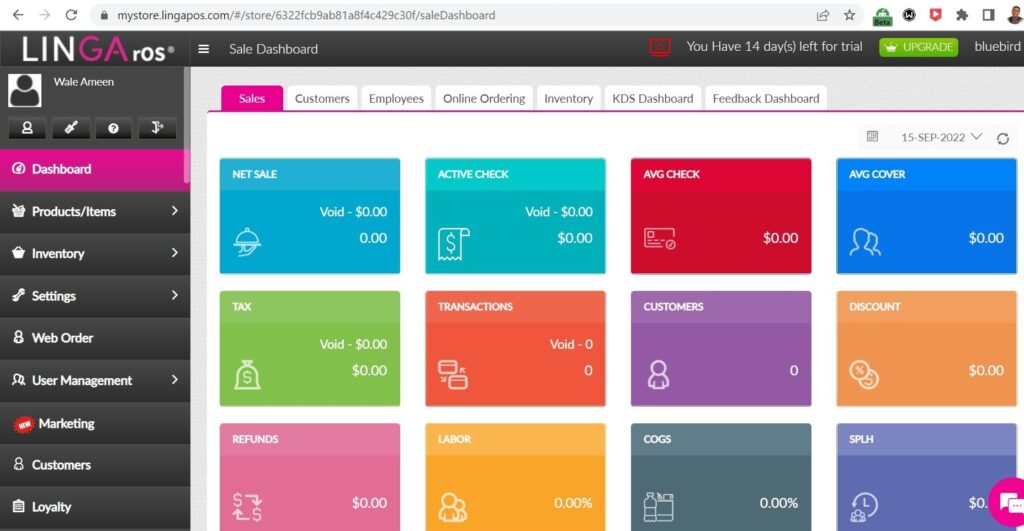
My video look through of the tabs and features of Linga POS
What are Restaurant and Pizza Shop Owners Saying About Linga POS?
Linga POS scores high among users for ease of use, value for money and customer support. Some users complain that the solution is not a perfect fit for their specific kind of business. It has a 3.1 overall rating on the Apple App Store and 3.28 overall rating on softwareadvice.
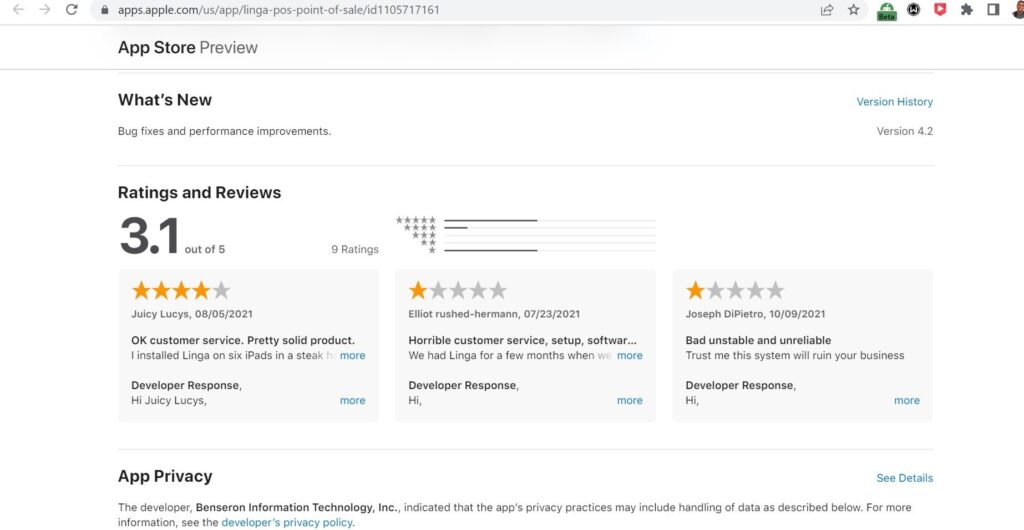
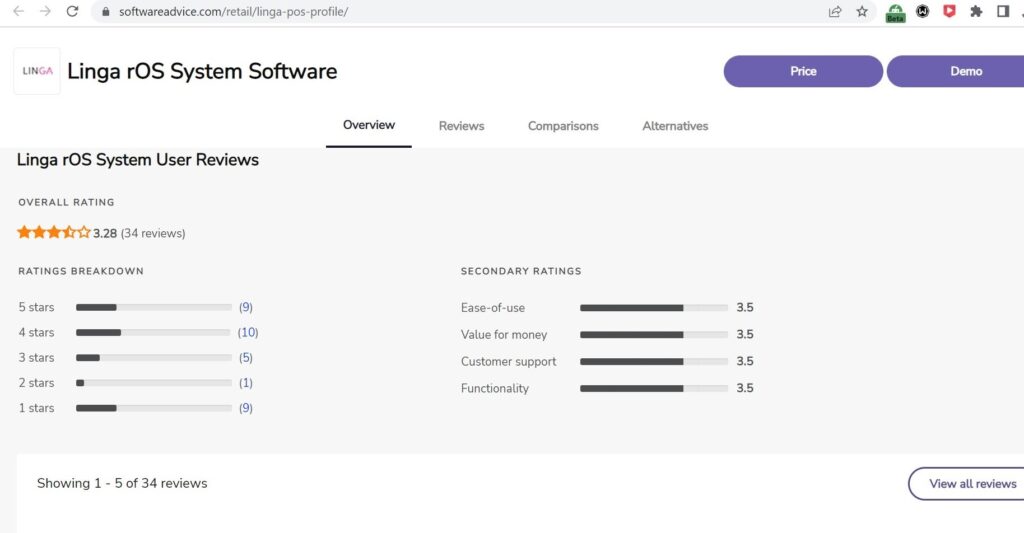
6. HungerRush POS – Best for Take-Out POS System
HungerRush, formerly known as Revention, is a cloud-based POS system that runs on both iOS and Android tablets. It was rebranded in the year 2020.
HungerRush’s POS Systems are best for pizza delivery and take out shops due to robust ordering and delivery management features. The system does not provide table management or wait staff customization features.
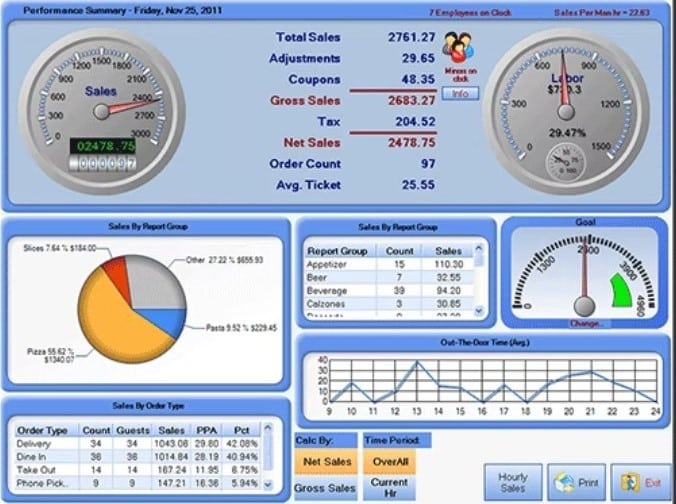
Features of HungerRush POS
Easy Online Ordering Implementation
HungerRush’s system provides fast order entry and can accommodate an unlimited menu size with an easy to use menu editor. Their system has excellent online and mobile ordering capability.
Late Alarm
The kitchen display system prioritizes orders by the time of order and alerts staff when orders are late. Orders can be processed offline if the Internet goes down.
Real-Time Driver Stats
HungerRush POS delivery features are impressive, providing real-time driver statistics, integrated Google maps and directions, caller ID management, and has the ability to manage multiple delivery zones.
Employee Management allows Administrators to monitor employee work hours to calculate labor costs and manage documents in a centralized location.
Automated Business Reporting
HungerRush’s system has built-in Customer Relationship Management (CRM) with a marketing analysis interface. Automated business reporting is customizable and can track sales and inventory in real-time. Advanced Reporting and management services are available as an add-on at an additional cost.
Inventory
Inventory management is a snap with real-time inventory viewing and low inventory stock alerts. HungerRush’s POS system Pizza delivery and takeout businesses will appreciate HungerRush’s advanced delivery functions.
How Much is HungerRush POS?
HungerRush’s pricing isn’t publicly available. As such, you need to reach out to the company for a quote.
Who is HungerRush Ideal For?
HungerRush is a good solution for pizza shops of varying sizes. Its pizza focused features make it a great option to consider for pizza shops.
What are the Pros and Cons of HungerRush POS?
Pros
Great customer service
Cons
It has an antiquated user interface
Users complain that it is expensive
Not remote compatible
Trying Out HungerRush POS
I was required to submit necessary details, after which I got a response to schedule a live session with a company representative
What do Restaurant Owners say about HungerRush POS?
HungerRush has an overall rating of 3.6/5 stars on Getapp. Its cost saving capabilities has also been attested to by users.
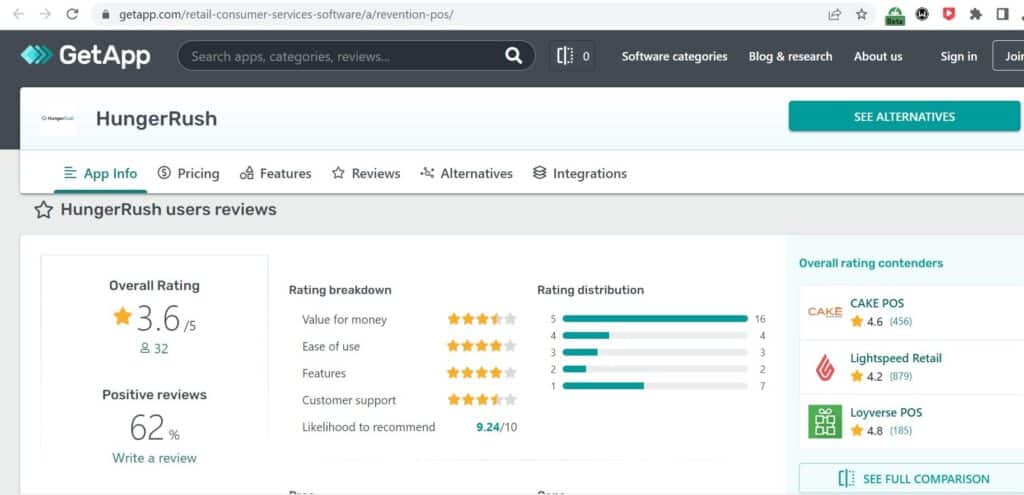
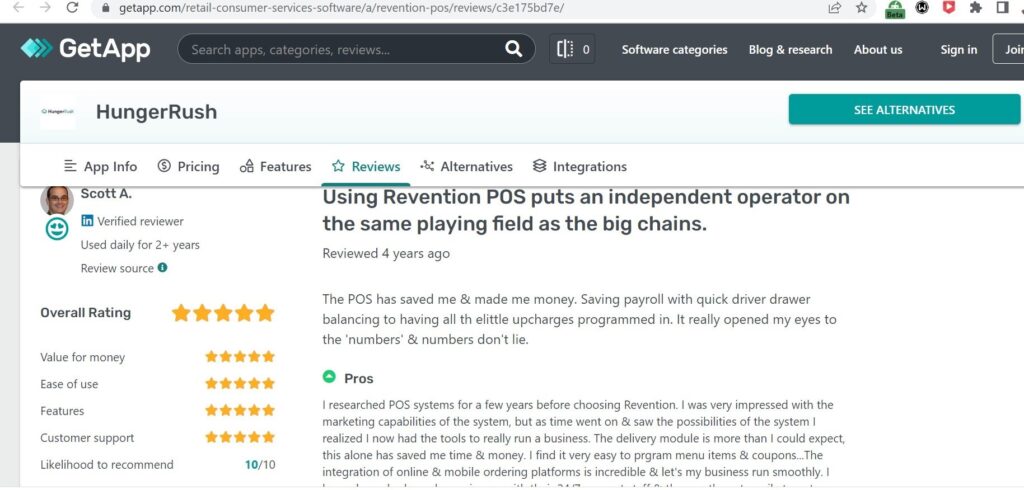
7. Toast POS – Pizza POS System For Android

An Android POS system through and through, this is a restaurant-specific system. It allows for customizing with its subscription-based pricing that allows you to pay for only the features you truly need.
Toast was built for the restaurant business and it shows. The hard-wired terminals are durable, but the structure also uses handheld devices. It allows wide-ranging use since it has Android compatibility.
Set up for easy, intuitive online ordering with your custom menu. They’ve set the system up around customer-facing tech, so Toast is really a good choice if you want to simplify your ordering with a kiosk in store or online.
Features of Toast
Loyalty / CRM Program
The system automatically saves previous orders for each client, so when they return its quick and simple to get them to order a similar ticket. You’ll be able to pay a flat fee for your loyalty program, so there are no surprise charges.
Hardware Offered
The core of Toast’s POS for pizza restaurants is the purpose-built tablet for restaurant use. The terminal can be used with Android phones but also the proprietary tablet which frees your business from using iOS. Users report that using Square or other iPad-based systems felt like using an app, but Toast feels like using a restaurant-specific solution.
They have an affordable price for hardwired terminal installation starting at just $899.
Accounting and Analytics
You have to use Toast’s internal payment processing system, but they also love to push their Toast Go and their curated portfolio of “Partner Ecosystem” integrated partnerships for additional accounting needs.
They’ve set up a nightly email with an analysis of the day’s work and takings, as well as real-time monitoring for managers to access anytime. All the analysis is sent in a nightly email to managers, integrating the data insights fully with your team.
How Much Does Toast POS cost?
Toast POS has Tons of options; You can pick and choose what you truly need for your business.
- Starter kit: $0/month for single location restaurants with 1-2 terminals
- Point of sale: $69/month with the option to choose your hardware
- Essentials: Starts at $165/month
- Custom: Custom pricing for restaurants who require much more
Special Offer to New Restaurants
Toast offers a special discount if you’re opening a restaurant for the first time. So, if you’re just opening your pizza shop, check out their website for details on this promotion.
What are the Pros and Cons of Toast POS?
Pros
24/7 Customer care
Easy to use
Ideal for multi-locations pizza shops and restaurants
Low entry cost
Cons
Not compatible with iPads or other Apple systems.
Cancellation or switching fees are high
Its pricing plan is not explicit enough to know just how much you are really paying and for what
Trying Out Toast POS Demo
Toast requires you to reach out after which you are paired with a sales representative who will take you through the demo.
How is Toast Rated by Users?
Toast has a 4.8 star rating on Forbes Advisor.
Also check out: How Mattenga’s Pizzeria Saves 6 Hours a Week With Toast Pizza POS
8. Lavu POS – The Pizza Creator Inventors

The thing that sets Lavu apart is the ease of use for the interface. It reduces the training needed to make the transition to the system for employees. Lavu is also compatible with the vast majority of credit card processors, allowing you to choose.
Features of Lavu POS
eCommerce Platform
Built with online ordering in mind, Lavu tracks the pies with end-to-end GPS and a deliberately simple checkout. It makes it easier for customers to find the things they really want on your menu, customize their needs, and come away from the process feeling like they are valued.
Loyalty / CRM Program
App-based and runs on smartphones, pushing your pies to the center of attention in your customers’ very hands. Flexible structure for loyalty schemes (points or tiers).
Hardware Offered
Keeping with their ethos, Lavu offers flexible solutions for hardware. Lavu To Go is an integrated online ordering system that prints directly to the kitchen, eliminating human error and streamlining the process.
They also install customer-facing Self Order Kiosks. Of course, Lavu is cloud-based to reduce reliance on computing power in the building and keep you in business even if the power goes out.
Merchant Services
Lavu Pilot is their management system that sends real-time reports directly to designated smartphones for analysis. Track payments, labor, menu items, and trends from wherever you are in the world. Perfect for bigger, multi-location operations. Lavu connects the dots easily between inventory and sales, making your ordering process easier. Back-end inventory tracking compiles the data you need to make better choices.
Customer Kiosk
One of the best in the POS space, especially for customized pizzas. Every detail is customizable and makes the customer the priority.
Accounting and Partner Integrations
Reports directly to your iOS device with aggregation for multi-location operations. Remote access and grouping for data (split by location or integrated). Easy to use dashboard.
Partnerships with Square and Paypal might open additional payment options for your pizza restaurant. Plays well with others; Uber Eats, Chowly, Open Dining and at least 30 more partner integrations possible.
How Much is Lavu POS?
Lavu offers three pricing plans from which you can choose from as your use case demands.
- Starter: $59/mo with Lavu Pay Cash Discount Program or $69/month with its traditional processing and $79/month without Lavu Pay
- Growth: $129/mo with the Lavu Pay Cash Discount Program, $139/month with Lavu Pay Traditional Processing, or $149/mo without Lavu Pay
- Optimize: $279/month with Lavu Pay Cash Discount Program, $289/month with Lavu Pay Traditional Processing, and $299/month without Lavu Pay
Add Ons
Additional Terminals $50/each/month
Third-Party Payment Processing starting at $20/month (Per Terminal)
Integration with Quickbooks/Xero $30/month
Tableside Ordering $30/month for up to 5 devices
What are the Pros and Cons of Lavu POS?
Pros
Great customer service
24/7 support from a team in the United States.
Free software updates to incorporate new features.
Cons
Some reviewers say that the software can be a little difficult to get to know, and that its system usually slows down during busy periods. It occasionally has buggy updates that require additional changes.
Trying Out Lavu POS
Lavu POS requires you to send in a request for a demo session. As such, it is not publicly available.
What do Pizza Shop and Restaurant Owners say about Lavu POS?
Lavu POS is praised for its ease of use by users. The solution is a shortlist of Capterra’s Emerging Favorite (Restaurant Management Software), Capterra 2024 Noteworthy Product (Bar POS Software), and 2024 Capterra shortlist for Established Player ( Restaurant POS Software). It has a 3.7 out of 5 star rating on the Apple App Store.
User review of Lavu POS courtesy of Capterra
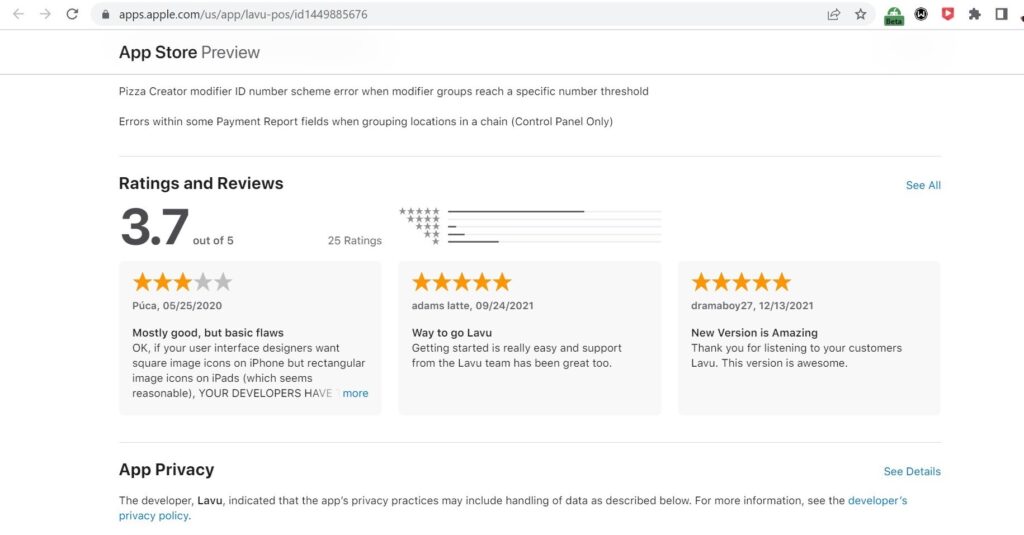
9. Speedline POS – Simple Pizza POS System
Speedline Solutions is a simple but effective POS system for a pizzeria. Live maps for delivery, custom zones for orders, and above all, accurate timing for your customers.
This is the best POS system for pizza delivery. Speedline has been in the business of pizza delivery since 1990! Reliable and customizable, but simple.

Their tagline is “Designed for Pizza. Built for Delivery.” Maximum options for the delivery space, with Pay at the Door, SpeedLine Menu Designer, and even a Topping Matrix that monitors ingredient use in real-time.
The online-based system is built for customers to be able to customize their pies and watch them from the skies (GPS tracking for all orders). The only reason it isn’t higher on this list is that the current system is not set up for mobile.
Features of Speedline POS
Loyalty / CRM Program
This is a bit less integrated than some systems that we previously discussed above. This system is built to deliver, deliver, deliver. You can just as easily set up a loyalty program of your choice.
Hardware Offered
Speedline Solutions has terminals that are useful for casual QSRs and full-service restaurants alike. It was designed for quick table service and delivery, so all the hardware is integrated with that model in mind.
Analytics and Special Features
This system really shines in the Pizza market because it was made to order for that space. The management features and data matrix allow a pizza restaurant to have unlimited menu options including special groups like schools, automated promotions, and integrated tax rate changes.
Get all the data from your business including LiveMaps, Speedline Inventory, and their trademarked Topping Matrix to maximize profits without making things overly complicated. It saves customer data and displays their purchases to date to identify VIPs. Speedline
Customer Kiosk
Set up a customer-facing kiosk to streamline your ordering, with Speedline’s conversational ordering system. You could pay them to install it for you as a terminal or use their software solutions for this, which are designed to make the customer feel valued and come back.
How Much Does Speedline POS Cost?
Their website doesn’t list any prices, which suggests that this depends entirely on what you choose to install. The company does offer an interactive and exhaustive demo program for you to try before you buy, but all their work is done on a per-client quote basis.
What are the Pros and Cons of Speedline POS?
Pros
Customer support is available
It supports customization
Cons
Pricing isn’t transparent
No free version
Software interface is outdated
How is Speedline Rated by Customers?
Speedline POS is rated 4.7 overall stars on Forbes Advisor. The software also scores an overall rating of 4.7 for its customer service and ease of use on Capterra.
Speedline POS Forbes Advisor rating
10. Upserve POS – Restaurant Oriented POS System
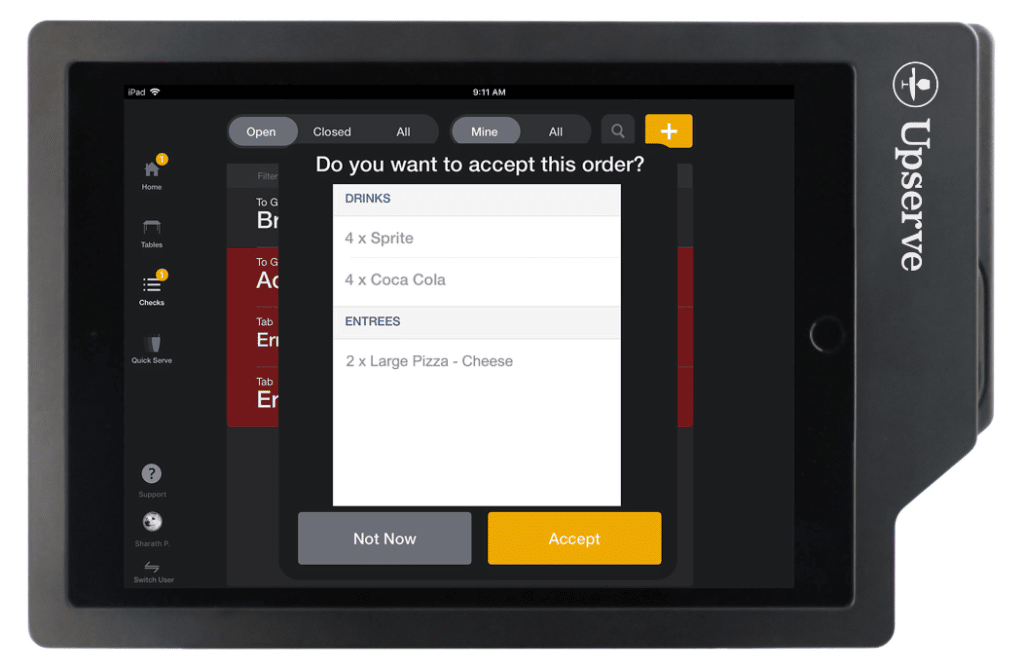 This is an integrative POS system for pizza restaurants that will give you a handle on the moving parts of your business. The convenience of this POS is one of the main reasons on the list of best POS for pizza restaurants. Upserve helps its clients save 47% in the first three years compared with legacy POS systems.
This is an integrative POS system for pizza restaurants that will give you a handle on the moving parts of your business. The convenience of this POS is one of the main reasons on the list of best POS for pizza restaurants. Upserve helps its clients save 47% in the first three years compared with legacy POS systems.
Online, the Upserve system can be retrofitted onto any menu. The system works in tandem with the Upserve in-house system and makes it so that the orders are streamlined from all sources. Most companies that work with Upserve report an increase in online orders without a disruption to their on-site fulfillment. You’ll be able to keep turning tables while turning take out without needing to hire additional staff.
Upserve compiles the data from the fully-customizable online menu space for your restaurant’s orders and makes it easy to market new items or keep customers coming back.
Features of Upserve POS
Loyalty / CRM Program
Upserve stands out here. You don’t need a punch card. It’s not 1990. You don’t need an app. It’s not 2010. Upserve can store the credit card of each customer safely, ready to be used in your customized loyalty program. Customers can sign up via text, email, or your website. Track data on previous purchases and get suggestions for how to upsell individual customers.
Hardware Offered and Merchant Services
Upserve offers the full range of POS hardware including but not limited to EMV payments, POS terminals, and proprietary wireless networking to run it all smoothly.
This POS system offers a unique reputation management service that can very much make a difference for restaurateurs of all sizes. Their powerful AI system trawls the web for reviews about your restaurant and gives you insights into your competition, as well.
Analytics
Upserve pushes this to a visually-stunning level by offering simple graphs that make it easy to see trends. Plug the gaps in your inventory with push notifications for individual items.
Upserve provides you with a daily digest of the data that you need to keep inventory and sales balanced and flowing. They are also positioned to give your menu a boost with their Menu Intelligence program, which plots and analyzes the sales and margins for individual menu items.
How Much is Upserve POS?
The Upserve system starts at $59 a month for the core range of their products, with Pro and Enterprise plans that serve high-volume clients. 100% US-based customer service and responsive 24/7 support for all price ranges.
What are the Pros and Cons of Upserve POS?
Pros
Easy to use
24/7 phone support is offered
It offers unlimited user accounts on all plans
Cons
No free version or trial
More features are reserved for its pricier plans
Installation of add-on feature is needed to offer gift cards.
It is more expensive than others
Offline mode is reported to be buggy
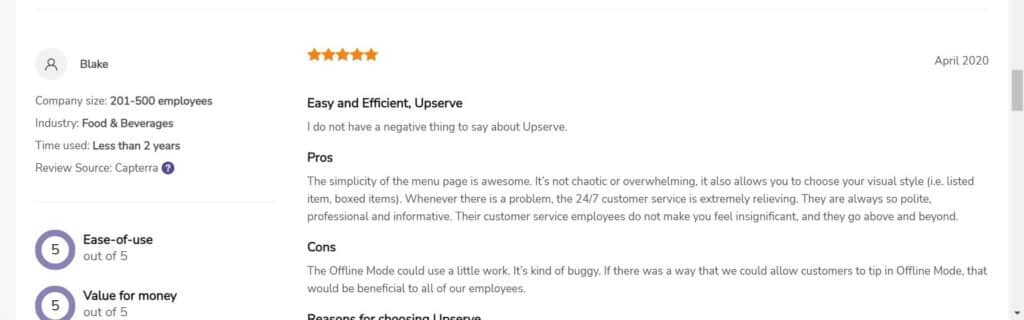
How Do Restaurant Owners Rate Upserve POS?
From more than 200 reviews, Upserve has an overall rating of 4.31. Users say the simplicity of the menu page is great as well as its intuitiveness. However, some say the system has become unstable after its 3.0 upgrade and acquisition by Lightspeed. It may also not be the best option for pizza shops with a huge focus on online ordering.
Things to Look for in a Robust Pizza Store POS System
When choosing a pizza store POS system, there are some key features that you will want to look for that will make running your business easier and more efficient.
Order Flexibility & Sales Reporting
No two customers are alike when you talk about how they like their pizza. Customers want to custom-order their pizza from the type of crust down to each topping. Look for a POS system that can provide a high-level of order customization.
Since a pizza store’s menu may include many custom options, you must have robust reporting. The Pizza business is highly competitive, so it is essential to have a firm grasp of your business sales and profit.
You want to know which items are driving a significant portion of your sales and which items are not selling well so you can adjust inventory levels and menu selections. Look for a POS solution that will generate detailed sales reports.
Online Ordering & Integration
Look for POS systems that will integrate with the most common bookkeeping programs and merchant payment programs.
Pizza businesses stake their reputation on delivering hot, quality pizza quickly. Look for a POS system that integrates well with the pizzeria’s website and offers advanced online ordering and delivery management systems to collect details and expedite delivery promptly.
Kitchen Display system
A kitchen display system helps kitchen staff track orders, communicate order information accurately, and complete orders efficiently.
Robust Inventory Management
Detailed inventory management and reporting are essential to allow for quick ordering and menu adjustments.
Look for a POS system that has robust inventory management capabilities that connect ingredients or stock levels to customer sales so that inventory counts are updated in real-time. The Automatic re-ordering of low inventory items from suppliers is an excellent time-saver.
Employee Management
Whether you operate a full-service pizza restaurant or a take-out and delivery business, employees are another significant cost item and take time to manage.
Pizza Point of Sale system that has a time clock that tracks employee hours worked can save the business owner money on payroll. Some will even tie employees to sales, so you know how productive your employees are.
Benefits of a POS System to Your Business
There are quite a number of benefits you stand to drive from having a POS system installed in your Pizzeria. Some of these include:
- A POS simplifies the process of selling and purchasing in a store.
- It helps you keep track of your inventory
- You increase the efficiency of your business
- With cloud based solutions, you can take your business anywhere
- Many point of sale solutions are PCI compliant ensuring that customer information is safe
- It helps you improve the customer experience
Conclusion: Thrive POS – The Most Popular Choice
With so many great choices for your Pizzeria point of sale system, making the final decision can be challenging. Overall, Thrive POS earns high marks for ease of use, the number of features included in the system, and functionality.
The system is highly customizable and offers everything a pizza business needs in a modern POS system to control operations and costs, manage employees, and provide quality customer service. For these reasons, Thrive POS is the best Pizza POS system for most pizza shop owners.
Frequently Asked Questions
What POS does Pizza Hut use?
Back in 2013 Pizza Hut signed an agreement with Speedline POS.
What is the best POS system for fast food restaurants?
Some of the best POS system for fast food restaurants are:
TouchBistro
Upserve
Toast
Cake
Aloha
What is a pizza POS system?
A pizza POS system is an all-in-one software that allows pizza restaurants to accept payments, manage orders, track inventory, and manage employees.