Our product review team dedicates hours of research, fact-checking and testing to recommend the best solutions to business owners. We earn from qualifying purchases through our links, but this does not influence our evaluations. Why trust our reviews?
Written by Business Expert Wale Ameen ![]()
The ideal and best POS for food trucks will make operation seamless. I have reviewed 8 of the best POS systems for food trucks, taking into consideration their features, pricing, customer support, and usability.
| Aptito POS | Overview |

|
The best POS for food trucks is Aptito POS.
Top features of Aptito POS include:
Pros of Aptito POS
Cons of Aptito POS
|
Don’t have time to read this whole review? Skip ahead to:
- What is a Food Truck POS System?
- How Much Does a Food Truck POS Cost?
- Aptito POS – Best Food Truck POS For Solo Operator
- Brilliant POS – Best Custom Food Truck Point of Sale
- Hike POS – Best Tablet-Based Food Truck POS
- TouchBistro POS – Easiest Food Truck POS System
- Square Food Truck POS (Square Restaurants) – Simple, Easy & Popular
- Dinerware POS – Best POS for Multi Truck Businesses
- Aldelo POS – Cloud-Based Food Truck POS
- Clover POS for Food Trucks – Feature-Rich Software
- Buyers Guide
- FAQ
Growth of Food Trucks and Need For The Right POS Systems
Food trucks have become increasingly popular, especially among entrepreneurs who want to break away from the 9:00 to 5:00 grind. However, running a successful food truck operation means handling transactions quickly and easily, whether you are accepting cash or credit cards. That’s why you need a solid food truck point-of-sale (POS) system.
What is a Food Truck POS System?
A food truck point of sale system is a point of sale system that is designed specifically for the food truck business. The food truck industry includes operators who prepare and serve a broad range of cuisine from mobile food trucks on city sidewalks and parking lots, at events, and in parks.
The right and best food truck POS system will make it easy to take orders, process them, manage inventory and employees.
According to IBISworld, the food truck industry has experienced a boom over the last five years up to 2024 and this is primarily as a result of the surge in gastronomy in the United States. In fact, the food truck industry is outgrowing the restaurant industry, 5.5% to 4.3% and this is because it is considered a safer option.
According to the platform, the industry has in fact outpaced the broader food service during the period.
Interestingly, part of the growth can be traced to two things; the COVID-19 pandemic and then the adoption of modern technology like the point of sale systems.
According to Foodtrucknation.us, statistics point to the growth potential in the food industry and it is projected to continue to increase in the next five years.
Any food truck POS system should include basic functions such as mobility, the ability to handle cash and card transactions, and cloud data storage. You also need to track tips, track sales tax, and track what you sell.
The best POS food truck POS systems also include staffing support to help you with scheduling and clocking workers in and out. And they should have all the data you need to tell you how your business is doing. Having sales performance and analysis tools can help identify weaknesses in your menu or highlight areas where you need to cut costs or change your operation.
How Much Does a Food Truck POS Cost?
The cost of food trucks point of sale systems generally ranges between $0 to as much as $200 per month. While some are simply bundled monthly quote based wherein everything is bundled into the monthly pricing and may not be totally clear, others like Square only take payment processing fees which are fixed regardless of the volume of transactions processed monthly.
You may also be interested in:
Discover the Best Restaurant POS System | 25 Systems Reviewed
Best POS System for Fast Food | Supercharge Your Restaurant
The 5 Best Touchscreen Cash Registers – Reviews and Buyer’s Guide
1. Aptito POS – Best Food Truck POS For Solo Operator

The system was designed for food truck entrepreneurs looking to maximize profits while minimizing the space needed to run their POS system.
Aptito POS is a powerful software system for restaurants and cafeterias. It allows you to manage your business from anywhere and at any time. Its comprehensive features include detailed sales reports, client database, labor scheduling, payroll, planning, and credit card processing. Moreover, it is built to meet industry security standards. It is a comprehensive solution for restaurants that want to attract more customers and boost sales.
Aptito POS is available in a self-service mode, and the company offers software-only options, as well. It is compatible with iPads and Android tablets, and is compatible with a variety of operating systems. The software comes with several features, including customer-facing displays, receipt printers, and barcode scanners.
Whether you’re running a fast-food restaurant or a high-end restaurant, Aptito POS is perfect for any business. You can manage inventory to the ingredient level, and you can even set alerts for low-stock levels. The software also helps you manage employee scheduling and staffing.
Aptito POS can process cash, credit cards, and digital payments. It also has integrated tablet ordering capabilities. It supports Apple Pay and Google Pay, as well as smart cards. It includes staffing support and access to all the data you need to run a successful business. It has many other features, including integrated menus, sales reporting, and reporting and analytics.
Based in North Miami Beach, Aptito develops and supports its own food service POS products. The company’s signature system is a cloud-based application that includes inventory, reservations, scheduling, payroll.
Here are some of the features that make Aptito a good choice for those who want to run their own, one-man food truck.
Features of Aptito POS for Restaurants
Digital Menu Systems
Aptito offers digital menu systems for restaurants, quick service, bars, coffee shops, as well as food trucks, and the system can be updated anywhere, any time through an internet connection. Aptito’s food truck POS system is specifically designed to simplify operations while maximizing profits.
Fully Integrated System
Aptito comes with all the hardware and software you need to get started. It includes a self-order, touch-screen kiosk where customers can place their orders and pay by scanning their credit or debit card.
There also is an integrated Kitchen Display System that shows what orders have been placed and the order in which they were placed. It also includes a customer-facing display to show what orders are ready for pickup.
Self Order Kiosk
A card reader is built into the customer Self Order Kiosk. All the customer has to do is touch the menu items they want and swipe a card to place the order. They can receive a digital receipt or you can add a paper receipt printer if you want to keep it old school.
Cash payments are also an option with the integrated cash register system.
Mobile Ordering
For more flexibility, Aptito also has a handheld device you can use for mobile ordering, making it easier to help customers curbside while they wait in line to expedite their orders. An online ordering platform also is available for an internet order.
Real-Time Reporting
Sales and inventory tracking are included in real-time. Using the cloud-based system you always know where you are in terms of sales and where every dollar is going. You also can track inventory to reduce waste and save money with bulk ordering.
Pros and Cons of Aptito POS
Pros
- Cloud based, can be accessed anywhere
- Free online ordering platform
- Responsive customer support
- Technical support offered in English and Spanish
Cons
- iPad based
Is Aptito Easy to Use?
Aptito’s design makes it an easy to use point of sale solution. It features colorful menus and navigation is seamless. It is an easy to use iPad POS solution. Aptito also offers a free demo through which you can get around the system and see its features. You can reach out to schedule a demo session.
It is important to note that Aptito is an Apple based POS solution ideal for use on Apple tablets, as such, if what you are more comfortable with is other operating systems, then Aptito may not be ideal for you.
How Much Does Aptito Food Truck POS System Cost?
Aptito does not publicly display its pricing and cost. As such, you will have to reach out to get a quote based on food truck business needs.
How Do Other Food Truck Owners Rate Aptito POS?
My review of users’ submissions on the Apple App Store page of Aptito shows that users commend its ease of use and minimal need for training to get up and running with it. It also scores 4.3 out of 5 overall star rating.
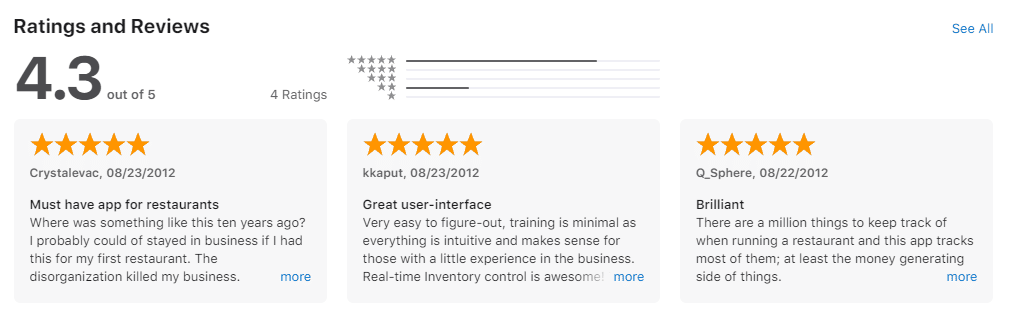
2. Brilliant POS – Best Custom Food Truck Point of Sale
Brilliant POS has a food truck solution that grows with your business. Brilliant POS offers turnkey point-of-sale solutions for a variety of businesses including food service, grocery, retail, and salons.
Their Clover POS system offers POS components for countertops and mobile users, with add-on features such as card readers and receipt printers.
The Brilliant POS platform has its own hardware and software and you can mix and match components to create the best system for your needs. You can get a complete hardware/software system that is ready to go, or you can run the Brilliant software on a tablet or iOS or Android handheld device and accept payments using a simple card reader. Below are some important features offered by Brilliant POS for food trucks.
Features of Brilliant POS
Fast Order and Payment Processing
Fast service is the name of the game in the food truck business, especially if you need to serve all those lunch and dinner shoppers who need to get back to the office, or the fans who don’t want to miss the next play.
This POS system handles orders quickly, and payment processing is extremely efficient, storing data locally or in the cloud so you don’t have to wait to reconcile sales at the end of the day.
Mobile Versatility
To improve customer service, Brilliant POS offers wireless hardware that connects with the primary ordering system. Your team can go mobile at any time, taking orders while customers wait in line so their food will be ready that much faster.
With mobile ordering you have more satisfied customers and you can increase the output from the food truck’s kitchen.
Designed for Business Growth
You can use the same POS system to manage inventory at the ingredient level, whether it’s for a single food truck or your growing fleet. You can preset low stock alerts so you can be sure not to run out when things get busy.
The POS system can help you manage staffing as well, including employee scheduling. You can even manage your accounting system from the same system, revealing where you can make strategic changes to help the business grow.
Easy to Use
When things get busy, you don’t have time to train new workers or a friend who may jump in to help out. This food truck POS is intuitive and easy to use with very little training.
Multi-Location Capable

Pros and Cons of Brilliant POS
Pros
- User friendly interface
- Offline mode capacity
- Accept all types of payments
- Supports integration to third party apps
- Personal dedicated account manager
Cons
- No free trial
Is Brilliant POS Easy to Use?
In trying out Brilliant POS, I explored the visuals and demo of the point of sale solution, and its navigation is pretty easy to understand. If you are familiar with how other point of sale solutions work, then you will not be surprised with Brilliant POS’s user interface and workflow.
Another point I took note of is the fact that the company itself boasts that it is a customer centric business and, as such, they are sold out to give their customers the best possible experience. They also promise to give the best customer support.
How Much Does Brilliant Food Truck POS Cost?
Brilliant POS’s register costs $44.95 for the first device, with additional devices costing $9.95.
Clover Mini & Clover Flex
Payments Plus: It costs $4.95 and gets you started with the basic features. It allows you access to:
- Accept all forms of payment
- Capture electronic signatures and tips on-screen
- Send and store digital receipts (text & email)
- Set employee permissions and shifts
- Enable customer engagement marketing
- Access to a limited selection of the Clover App Market
Register Lite: This plan cost $14.95 for the first device and $9.95 for additional device(s)
This plan includes all of the features of the Payment Plus plan and the following:
- Basic inventory management with item level tracking
- Basic order management that allows you to create, save and refund
- An expanded access to Clover App Market
- Personalized setup and training
Register: This plan cost $44.95 for the first device and $9.95 for additional device(s)
Features:
- Advanced item management which offers item level variants and costs
- Advanced order management with options of types, exchanges, and combine
- A full access to Clover App Market
- Connectivity to weight scale, kitchen printer, add menu modifiers and table management
What Do Other Food Truck Owners Say About Brilliant POS?
Brilliant POS has a very positive rating among its users. The POS solution scores a 4.9 overall star rating on Trustpilot and a 4.6 overall star rating on Facebook.

3. Hike POS – Best Tablet-Based Food Truck POS
If you are only looking for mobile food truck POS software that can run on your tablet, Hike has a web-based solution that can run on any iOS or Android device.
Hike is an Australian company that has been around since 2014 with a commitment to making point-of-sale systems simple and versatile for any type of retailer across all channels including in-store and mobile.
Their Software-as-a-Service (SaaS) platform is designed for use with a single food truck or a fleet, using off-the-shelf iOS and Android hardware, or Hike’s own retail system.
Features of Hike POS
 Different Computing Platforms
Different Computing Platforms
Hike is designed to run on an iPad, PC, or Mac computer. Data entered into the system automatically syncs to a central database stored in the cloud so you can use different systems and all the data is still stored in the same place.
For example, you can use an iPad as a floating cash register that lets you process orders anywhere. Hike also offers a complete retail hardware/software system with scanner, printer, cash drawer, and payment processors.
Customizable Transactions
With Hike you can customize all your menu and transaction options, including setting up tax rules, menu layout, creating categories, generating receipts, and more. Transactions also can be stored locally if you don’t have an internet connection and are automatically synced with the cloud when a connection becomes available.
Multiple Payment Types
The Hike POS system can handle cash transactions and card payments using a handheld device or an external card reader. It can even handle digital payment transactions such as PayPal, as well as sell on account.
To help build business, Hike also supports give cards, allowing you to track give card usage and balances.
Inventory Management
Since Hike was designed for retail and ecommerce as well as food service, it includes comprehensive inventory management controls. You can create variants for inventory such as food types or brands and set stock levels. The system generates full or partial stock takes, and it can provide real-time updates as supplies diminish.
Deals and Gift Cards
The Hike system also helps you grow your business with support for special offers, loyalty points, and gift cards. For example, you can keep track of repeat customers to offer special discounts or loyalty rewards to keep them coming back.
Integrations with Third Party Apps
Hike POS provides integration with third party accounting and ecommerce apps such as Xero, QuickBooks, BigCommerce, Mailchimp, Shopify, Woocommerce, and Amazon.
Pros and Cons of Hike POS
Pros
- All in one POS solution
- Android and iOS compatible
- Easy to use
- Offers multilingual support
- Responsive customer support 24/7
- Highly customizable
- Supports integration with third party apps
- Transparent pricing
Cons
- Users have reported periodic system glitches
Is Hike POS Easy to Use?
Hike is a mobile friendly and versatile point of sale that enables you to operate easily. You can maintain flexible mobility by monitoring sales and processing the same on the move right on your tablet. It is available for iPad, PC and Mac.
How Much Does Hike POS cost?
Hike POS offers a simple and straightforward pricing plan. It runs a monthly billing structure in three variants with attendant individual offerings.
- Essential: $69 per month or $59 if billed annually. This plan is
- Plus: $119 per month or $99 if billed annually. It is ideal for growing businesses
- Enterprise: Custom plan based on your specific needs
All Hike POS plans come with 14-day free trial so you can try it out before you commit.
How Do Food Truck Owners Rate Hike POS?
Although Hike POS’s is gradually growing in acceptance and popularity, it nevertheless is a great mobile POS solution for food trucks. My analysis of the few user reviews on Softwareadvice, Apple App Store, and Google Play Store shows that it is a greatly accepted system that meets the needs of these users. Users say it is an easy solution to use and support is readily available when it is needed.
It has an overall star rating of 3.93 on Softwareadvice, 5.0 on the Apple App Store.
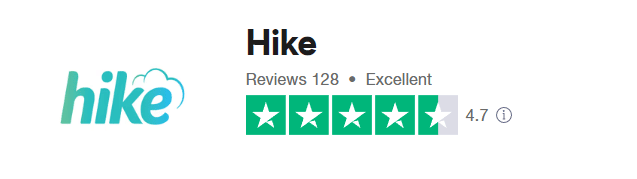
4. TouchBistro POS – Easiest Food Truck POS System
TouchBistro is one of the easiest to use food truck POS systems. However, when it comes to features, it is very sophisticated. This system’s hardware options are vast, and you can add options as your business grows.
TouchBistro’s iPad point-of-sale system that is being used by 25,000 restaurants in 100 countries. Their touch screen POS system is used in bars, nightclubs, restaurants, quick service locations, and food trucks.
Designed to improve the experience for food service owners, staff, and customers, the company focuses on delivering a simple POS approach that includes everything you need to run your food truck business.
TouchBistro offers credit card and digital payment processing, menu management, staff management and scheduling, inventory management, reporting and analytics, and even a customer relationship management system for customer accounts, all offered as a SaaS solution that gives you access anywhere, any time.
Features of TouchBistro POS
Software for Your iPad
TouchBistro is designed to save time and money for food truck startups by providing a POS software solution that works with just an iPad and a payment terminal. This cloud-based POS system includes menu management, reporting and analytics, free integrations, and can support an unlimited number of users. It also includes free 24/7 customer support.
Upselling Tools
The TouchBistro POS system includes smart upsell tools such as pop-up modifiers to help your staff increase the average sale. The iPad ordering system also allows you to take orders from customers waiting in line for faster service.
Mobile payments can be handled quickly from mobile payments systems such as Apple Pay, Google, Pa, Chase Pay, and smart cards with touchless card scanning. Cash customers also can check out quickly with register buttons that display the cash amounts.
Improve Service

To save time and money and reduce errors quick voids automatically alert the kitchen to order changes. You also can take cash payments, view reports, and clock workers in and out, even when you are offline.
Reporting and Analytics
TouchBistro includes an impressive analytics suite with more than 50 detailed reports. You can review total sales, sales by menu category, statistical summaries, sales by shift and staff activities, tiles, taxes, inventory tracking, and much more.
Pros and Cons of TouchBistro POS
Pros
- It is easy to use and learn
- Highly customizable
- Responsive customer support
Cons
- No free trial
- Add on pricing can quickly add up
- Integrates with limited third party apps
Is TouchBistro POS Easy to Use?
TouchBistro is very easy to use. It is uncluttered and pretty easy to find any feature you are looking for. It also has a training module for your staff to learn with and as such. I particularly like its ease of customization to meet your needs.
How Much Does TouchBistro POS Cost?
TouchBistro offers a quote based pricing plan which is not so transparent as you do not know what exactly you are paying for. Its pricing starts at $69 per month.
Cost of add-ons it offers are as follows:
- Online ordering: From $50 per month
- Loyalty: From $99 per month
- Marketing: From $99 per month
- Gift cards: From $25 per month
- Reservations: From $229 per month.
What Do Other Food Truck Owners Say About TouchBistro POS?
Users who cut across restaurants and fast food industry rate TouchBistro highly as they commend its ease of use, ability to customize to one’s own need, ability to continue in offline mode when connectivity is lost, and intuitiveness.
Its overall rating on the various review sites are also fair.
- Softwareadvice: 4.01
- Trustpilot: 3.8
- Apple App Store: 2.4
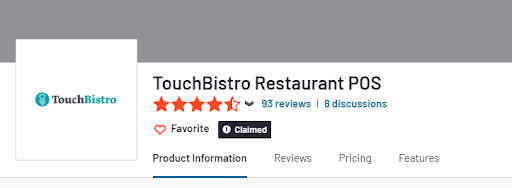
5. Square Food Truck POS (Square Restaurants) – Simple, Easy & Popular
Square Restaurants POS is an ideal POS system for food trucks. It can be set up and used immediately. Plus, it has no monthly fee. It comes with a free card reader, so all your truck needs to start taking orders is an iPad. Square can process offline payments, making it the best point of sale system for small or startup food trucks. Square POS is one of the few food truck POS systems with free software.
Beyond that, there is 2.6% + 10 cents per transaction flat-rate payment processing with no minimums. Basically, you’ll only be paying for what you use. This system also comes with a free magnetic stripe card reader so your truck can start accepting payments right away. Additional readers are $10 each.
Hardware requirements to use Square are minimal. All you need is an iPad, iPhone, or Android Smartphone. A new iPad costs less than $400 if you find a good deal. Other than that, chip readers are available for $49, iPad stands for $119 – $129, and several types of receipt printers for $300 to $400. You can opt for a full POS hardware kit with an iPad mini, stand, receipt printer, and contactless card reader.
 Features of Square Restaurant Specific to Food Trucks
Features of Square Restaurant Specific to Food Trucks
Multiple Payment Options
Square has all the most important features food truck businesses need, like the option to take orders and payment online, at your window, or in-line. Trucks can create custom menu items and receipts and set taxing and tipping options.
Square can take payments offline too. Add-on software like loyalty programs, email marketing, and payroll is available. Those are available on the large library of Square apps.
Square, for example, is one of the most popular mobile POS systems and one of the first. It’s a simple software/card reader solution that charges a percentage for each sale (between 2.5% and 2.75%), and offers transaction tracking and basic analytics, but it is not specifically geared to food truck sales.
Pros and Cons of Square POS
Pros
- Easy to use
- Transparent pricing
- Accept multiple payment methods
- Scalable
- One on one customer support for implementation
 Cons
Cons
- Free plan is not as robust as its paid plan
- 24/7 customer support only for higher paid plans
Is Square Food Truck POS Easy to Use?
Square POS is one of the most easy to use and setup point of sale solutions. Although not specifically built for the restaurant or fast food industry, it is more of a generalist solution which has loads of features that meet the needs of restaurant and fast food business owners.
You will find Square POS a delight to use. Simply download its iPad application onto your iPad and with a simple hardware connection, you are ready to begin collecting payments. What’s more, you are only paying for payment processing and as such no costly investment in hardware. If you are looking for an inexpensive point of sale system solution for food trucks as a startup, you probably want to consider Square POS
How Much Does Square Food Truck POS Cost?
As mentioned above, Square is one of the simplest pricing point of sale solutions. All you basically pay for with Square is that you pay for payment processing. This is fixed at 2.6% + 10 cents per transaction flat-rate.
Hardware requirements to use Square are minimal. All you need is an iPad, iPhone, or Android Smartphone. A new iPad costs less than $400 if you find a good deal. Other than that, chip readers are available for $49, iPad stands for $119 – $129, and several types of receipt printers for $300 to $400. You can opt for a full POS hardware kit with an iPad mini, stand, receipt printer, and contactless card reader.
6. Dinerware POS – Best POS for Multi Truck Businesses
Dinerware POS is a bit better for bigger trucks, full-service restaurants, and independent dealers. This system features EMV compliance and tablet POS. It is designed for food trucks and tableside ordering.
This Microsoft-based POS system was started in 2000. In 2015, it was acquired by Heartland Payment Systems. Features include sales reporting, menu building, and table management.
Dinerware also offers different pricing structures, but most clients have monthly support plans and the option to purchase or lease hardware. Admittedly, Dinerware is costlier than tablet-based systems, but not as much as most legacy POS systems.
It is compatible with a variety of processors including Heartland, First Data, Chase Paymentech, and HarborTouch. Unfortunately, we’re not able to provide more specific information about pricing because the company doesn’t publish their plans online.
Food truck POS systems in this category cost from $30 to $300 per month for the software.
Features of Dinerware POS For Restaurants And Food Trucks
 Customizable Menus
Customizable Menus
This POS features robust guest management, data analysis, customizable menus and pricing, and automatic report emailing. Dinnerware helps expedite payment transactions through a mobile POS feature that enables people to take payments anywhere.
This also adds a much-appreciated security layer. Clients can see and verify credit card transactions. Last but not least, Dinnerware POS integrates with Clover, 7shifts, bLoyal, WavePOS, and more.
Reporting And Analytics
Dinerware has a powerful reporting function with which Dinerware has more than 70 built-in reports that you can access with a few touches—even export the data in several formats.
Online Ordering
Dinerware POS offers online ordering to customers through its partnership with ToGo Technologies, which enables you to offer online ordering to your customers. Your customers can order from your website, Facebook page, or your own app easily.
Pros and Cons of Dinnerware POS
Pros
- Highly customizable
- Easy to use
Cons
- Users report that the software usually goes down
- Customer support has been reported as not responsive
How Much Does Dinerware POS Cost?
Dinerware does not have its pricing plan publicly displayed. You have to reach out for a quote.
How Do Food Truck Owners Rate Dinerware POS?
Users’ ratings of Dinerware is a mixture of positives and negatives. On one hand, some users say it is the perfect system for their restaurant and has been easy to use while on the other hand, some others say it has not served them. However, there are more positives than negatives.
It has an overall rating of 3.2 on Capterra.
7. Aldelo POS – Cloud-Based Food Truck POS
Aldelo Express iPad POS gives food trucks a competitive edge. Why? Its cloud-based Android and iOS based POS system is ideal for both mobile and stationary point of sale operations. The system is simple, user-friendly, and quite rich in features. It takes less than 8 minutes to set up.
You don’t need any special technical skills. Aldelo supports not only food trucks, but also restaurants, bars, and retailers. It is the system that will grow with your business.
Aldelo POS is free to download with Aldelo Pay. This merchant service charges you a percentage of each sale you make using this system. If you have a small truck, this will work well for you.
If you don’t want to use Aldelo Pay, the service will cost you $99 per month per device. You are prevented from adding extra iPads through the device access limit imposed.
Features of Aldelo POS

- Smart Kitchen Display
- Integrated Payments
- Inventory and Recipe
- Cloud Back Office and Reporting
- Multi-store support
Pros and Cons of Aldelo POS
Pros
- Simple to use and setup
- 24/7 support
- Does not require complex hardware setup
- Supports integration to third party apps
- Offline mode support
Cons
- Sold through several third party resellers
Is Aldelo POS Easy to Use?
Aldelo features a sleek design and a user interface that makes it a delight to use. It has intuitive features that make your restaurant and food truck operations easy. It is built and designed for a touchscreen experience, and as such, operating it on your iOS and Android devices will be a delightful experience.
Getting started with it is as simple as installing the app from either the Apple App Store or the Google Play Store on your preferred device. You can easily set up your menus and you are ready to go live.
How Much Does Aldelo POS Cost?
Aldelo does not have its pricing available and, as such, you need to reach out for a quote.
8. Clover POS for Food Trucks – Feature-Rich Software
Clover offers a wide range of features built to simplify and automate business operations for businesses across a wide array of industries. This ranges from food and beverage, retail, and Service based businesses.
Clover also has a wide range of features that meet the needs of food trucks. It is an ideal system for food trucks already churning out the numbers and looking for a robust point of sale solution to manage and automate their mobile food truck’s processes. Let’s take a look at some of these below:
Features of Clover Food Truck POS
Easier Ordering

Easy Payment Setup
Easily set up your payment system and accept most payment types with Clover’s QSR POS systems. Contactless and mobile, gift cars, checks, credit or debit cards. You can easily set a pre-set amount for tips as well as tax rates.
Offline Mode Supported
One major issue you will have to contend with when running a mobile food truck is the issue of connectivity, which may be disrupted at intervals. Clover POS ensures that you are able to continue with your operations and pick up where you left when connectivity is restored.
Online Ordering
Offer your customers the access to order online with Clover. By simply integrating your Clover system to third party applications like Grubhub and Order with Google, you are able to offer this.
Flexible Hardware
Clover offers flexible hardware components that can fit easily into a mobile setup. Its Station Duo is a powerful restaurant POS that allows you to process payments easily, print receipts and track sales.
Clover Mini is a compact point of sale system that delivers a lot of functionalities to help run your businesses end to end.
Pros and Cons of Clover POS for Food Trucks
Pros
- Mobile and easily adaptable to food truck business operations
- Range of hardware which is easy to set up
Cons
- No free plan
How Much Does Clover Food Truck POS Cost?
Clover has three plans listed on its website: Starter, Standard, and Advanced
Starter: $90/month for hardware and software
Standard: $130/month for hardware and software
Advanced: $175/month for hardware and software
Buyers Guide: What Features To Look For in a Food Truck POS?
The most important quality for a food truck POS is mobility. You should be able to operate it via tablet or phone because a food truck is always moving. Other important considerations include the price, features like menu management, analytics, and inventory tracking.
Mobility and Price
When shopping for a POS, consider how functional it would be in a mobile food truck environment and evaluate it by setup fees, hardware costs, payment processing fees, and monthly software fees.
Ease of Use and Payment Processing
Look at easy to use systems because a mobile business has to process orders quickly. Do not consider POS systems that can’t take orders and process payments securely.
Menu and Order Management
Your POS of choice should let you input menu items, allow for customized orders and substitution, handle in-person orders well, and let customers order ahead of time.
Inventory Management and Reports

Customer Feedback
Customer feedback is important. A system with 24/7 customer service is indispensable because occasional problems are bound to arise with any POS. You need this so you can get back to selling ASAP.
Analytics
Analytics will show you if you are keeping the right inventory on hand. You always know what’s selling and what’s not. Save space for your most popular items and get rid of the dusty stock that’s just taking up room.
Speed
Speed is crucial. Read reviews and stay away when you learn about buggy software that freezes and resets. In addition, you need at least a basic reporting and analytics feature that gives you insights about your sales and customers.
Multi-truck setups will benefit from multi-location support. The ability to change your menu, manage all of your inventory, and see your sales data in one place is crucial. Also, go for a POS system that supports a kitchen display system if you’d rather not use a kitchen printer.
What Hardware Do you Need in Your Food Truck POS?
Indispensable features include a touchscreen, kitchen video units to verify orders, an iPad or another portable terminal to pre-order items outside of the truck, and a bump bar.
Rotating Screen
A rotating screen will enable easy customer input, while an iPad can cut the line from 30-40 minutes of wait time down to 15-20 minutes. Nobody likes waiting in long lines. If the line is too long, your customers might get frustrated and leave.
A rotating screen will ensure a faster checkout process and allow you to make the most of the checkout experience to make sure your customers leave with a good impression of your business.
The Bump Bar
A bump bar is ideal for self-service and register-based establishments. It makes sure you never miss an order even if the kitchen has an issue and expedites orders. A kitchen can get really busy with cooks, servers, managers, and other people all in there.
If you want to get the orders from the cooks to the servers, you’ll benefit from a bump bar, which presents the perfect display and intuitiveness to turn orders around faster, minimize wait time, and get your delicious food out there.
Which is the Best POS System for Food Truck Owners?
So which is the best food truck POS system? These four market leaders offer features and functionality that can help any food truck owner build their business, but the best options depend on where you are in building your business.
If you are just starting out and want to stay small, then the self-service approach used by Aptito may be best for you. If you want to start in a shoestring with lower startup costs, then a software-only approach like Hike can is a good starting point. However, if you want an all-inclusive food truck POS system that lets you start small and build as you go, TouchBistro is hard to beat.
TouchBistro offers more flexibility with software-only or turnkey solutions, and you can set up monthly payments if you want it all. They also have all the features you can want, including self-service, online ordering, staff management, and analytics, and with an unlimited user license you can expand your fleet without adding to your POS costs.
Now that you know what to look for in a food truck POS you can dos some serious shopping,. Take a deeper look at the features and functions for the vendors who made our list, read the reviews, and see how these POS platforms fit into your food truck business strategy.
FAQs
What is POS system for food truck?
A food truck POS system is a solution that helps automates a food truck’s daily operations especially in the areas of customer management and payment processing.
Does Square have a mobile POS?
Yes, Square has a mobile POS. Square for Restaurants mobile POS is available on the Square Terminal which comes with a built-in physical receipt printer.
Is a food truck a good investment?
Food trucks generally require minimal start up cost and most food truck owners report that they become profitable in around 12-18 months. Being a food truck owner can be a very successful career choice that allows for flexibility, and the ability to be your own boss.
How much do food trucks make?
The national average in the United States for food truck owners is $24,000 – $153,000 annually.
What food sells the best for food trucks?
Historically, the best selling types of food for food trucks include BBQ, hamburgers/hotdogs, coffee, smoothies/health beverages, tacos, sushi, lobster rolls, and dessert foods.
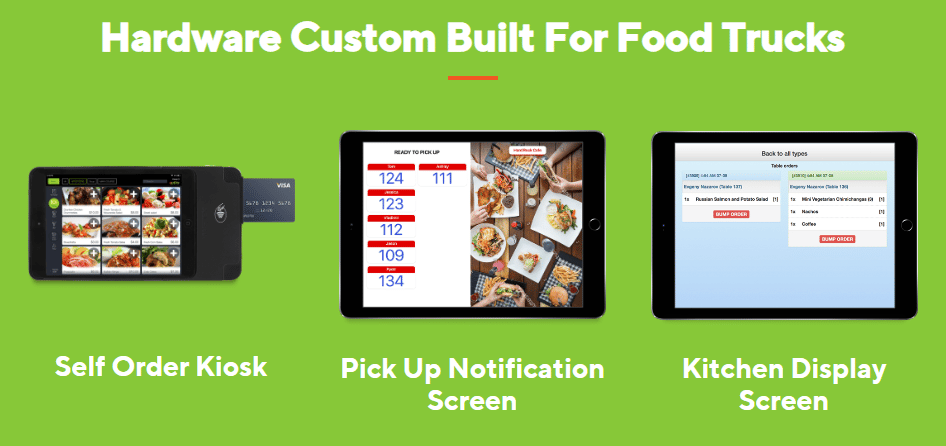

 Different Computing Platforms
Different Computing Platforms

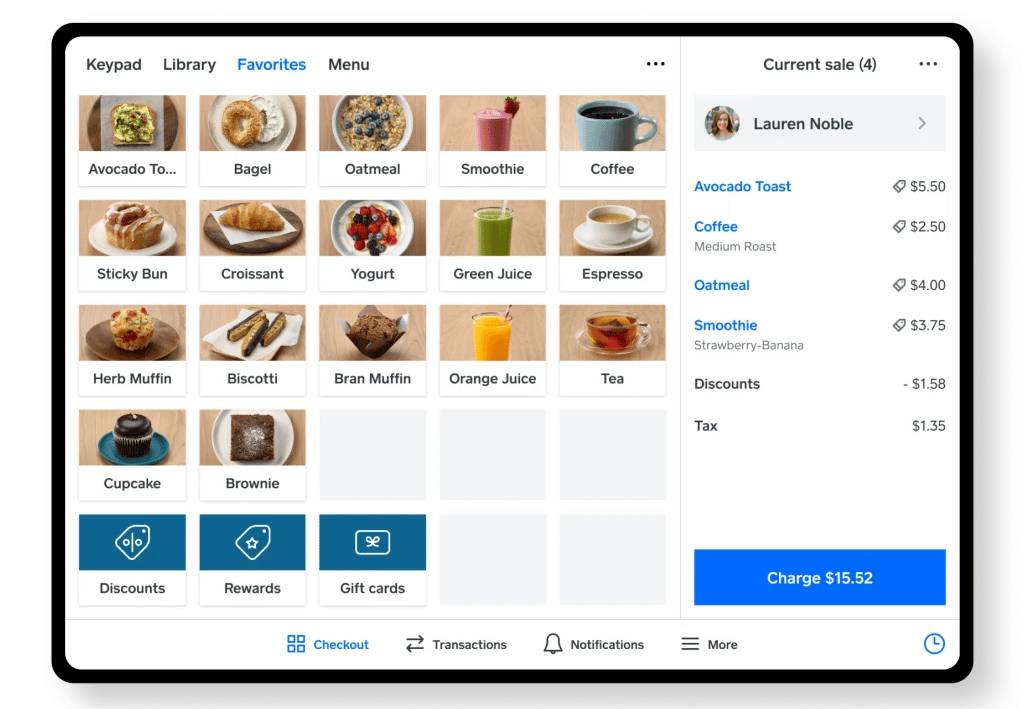 Features of Square Restaurant Specific to Food Trucks
Features of Square Restaurant Specific to Food Trucks Cons
Cons Customizable Menus
Customizable Menus