Written by Software Expert Hamza Shahid
Affiliate Disclaimer: Our product review team dedicates hours of research, fact-checking and testing to recommend the best solutions to business owners. We earn from qualifying purchases through our links, but this does not influence our evaluations. Why trust our reviews?
Restaurant Manager (RM POS) is one of the best all-in-one POS systems that are developed for all kinds of restaurants, fine dining, bars or nightclubs of any size. It features specialty features, including check splitting, real-time reports, and integrated EMV chip payment processing capabilities.
It equips restaurant owners with all the tools they need to boost customer experience and grow their bottom lines. The provider offers a diverse range of POS solutions to suit all food service sectors, such as nightclubs, bars, chain operations, pizza & delivery, table service, and quick-service restaurants.
Their product range includes RM Kiosk, RM handheld, and RM Tablet POS solutions, all of which are designed to allow for wireless tableside ordering and payment processing. Throughout this Restaurant Manager POS system review, you will learn what makes it the best-in-class hardware and an industry-leading POS software solution.
| Restaurant Manager | Brief Overview |
 |
Since 1987, Restaurant Manager POS includes software for table service, nightclubs, bars, pizza and delivery, quick service, and chain operations. It has
|
Don’t have time to read this whole review? Skip ahead to:
Restaurant Manager POS Hardware and System Requirements
Past Version vs. Current Version
What is Restaurant Manager POS?
Restaurant Manager offers complete restaurant POS systems that can be tailored for use in any sort of food service establishment, from fine dining and table service restaurants to quick service (QSRs), pizza delivery and take-out establishments, as well as bars and clubs.
Read: Best Restaurant POS Systems [25 Systems Ranked]
Restaurant Manager POS Hardware and System Requirements
The POS Software supports two main hardware configurations: Restaurant Manager—a conventional touch screen POS system, and RM Duet—which is a tablet/cloud-based POS system. While the two hardware solutions are platform-agnostic, your preferred hardware needs to meet certain RM compatibility requirements.
While shopping for the right Restaurant Manager POS hardware, here are some of the important considerations you need to make:
Operating System Requirements
Your Restaurant Manager’s point of sale software requires you to have the right Point of Sale QuickBooks Interface (POSQBi) version. As such, you need to have your Windows operating system natively installed in order to support this program.
Read: QuickBooks for Restaurants: The Complete Guide
The system can run on Windows 7 Pro, Windows 10 Pro, Windows Server 2001, or Windows Server 2016 operating systems.
Hardware Requirements
With the Restaurant Manager POS system, you are likely to be installing and running large applications. As such, you should go for hardware options that offer better performance. As a guide, here are the minimal hardware requirements for installing the RM POS software:
The system requires a minimum of 2.0 GHz processor, but is advisable to go for a 2.4 GHz processor or better. For a single user system, you need to have at least 1GB of RAM, and a minimum of 2GB of RAM for multiple QuickBooks users.
In both cases, you need to have at least 80 GB of hard disk drive space. For CD installation of the RM POS software, your preferred hardware will need to have a 4x CD-ROM drive as well. The display should be optimized for 1024 x 768 screen resolution, and 16-bit color or higher.
How Does Restaurant Manager POS Hardware Work?

SkyTab:
This is a mobile Order Management and Payment Processing device which provides restaurant staff the mobility to move around tables, manage table-side ordering and payment processing, while providing better customer service and interacting with patrons directly. You can also order curbside, pick up and deliver from SkyTab using its 4G technology.
Tableside:
Tableside is a POS station that uses a tablet device for easy operation and management of the Restaurant Manager POS. Tableside can process contactless payments as well as NFC, credit card, and EMV chip payments.
Restaurant Manager POS Key Features
The Restaurant Manager POS system is designed to offer hospitality businesses the best of both worlds: the reliability and functionality of a traditional server-based POS system and the convenience and functionality of a cloud-based POS system.
With numerous customization options, the solution has proven to be highly scalable. It comes with an array of capabilities for turning tables faster, reducing wait times, and optimizing revenue.
Restaurant Manager POS offers the following features that make it one of the best restaurant POS systems:
Order Management
Your orders will be handled seamlessly and accurately by the Restaurant Manager POS system, which keeps track of orders, payments, and deliveries.
Lighthouse Management System
The Lighthouse Business Management System (LHBMS) is a cloud-based solution that is meant to offer your business a unique technological ecosystem. The mobile-friendly solution is available to RM Payments customers on either the Duet or the Restaurant Manager POS systems.
For effective management of your business, the LHBMS is packed with an assortment of beneficial tools, including:
Marketplace
This is a repository of the leading business management and monitoring applications. It offers all the applications you need to integrate, including Fisherman, DoorDash, Taffer, Sling, MailChimp, and Virtual Teaching Apps.
As a merchant, this solution presents you with a seamless way of discovering, activating, and deleting such applications from one place.
Dashboard
This offers you a detailed summary of the important reports and processes in your business. RM POS allows you to customize your Dashboard with a wide range of widgets, hence have the most useful information at your fingertips.
For instance, you may have clocked in employees, daily top items, deposits, email campaigns, guests, labor statistics, and online reputation details displayed at a glance. You may also personalize your RM Dashboard to display payment methods, sales, social media, ticket turnaround, and voids.
Online Reputation Management
The reputation will, to a great extent, depend on the reviews you get online from your customers. LHBMS allows you to monitor, and respond to online customer reviews in an effort to maintain a good brand reputation.
The solution also features social media management tools that may be used to schedule posts, manage social media accounts, and monitor content performance.
Kitchen and Menu Management
Take care of all your kitchen management needs with the POS system that allows you to directly communicate with your kitchen team and track orders, menu items and deliveries in real time.
Robust Reporting
Being one of the best fully-integrated restaurant POS systems, the Restaurant Manager is designed to tie all your operational reporting. Alternatively, you may set the RM Online Ordering platform as a separate revenue center. In either case, the system allows for easy reporting of all your online and in-store operations from a single location.
Customer Engagement Tools
Set up welcome emails, and promotional offers using built-in tools for improved customer loyalty. It allows you to create the perfect email in minutes as well as customer surveys. These will help you build customer relationships and boost customer loyalty more effectively.
Gift Cards and Loyalty Programs

The Restaurant Manager POS also offers tools to manage gift cards and customer loyalty programs for restaurants that want to reward their patrons with benefits and discounts.
Inventory Management
In addition to the restaurant POS system, online ordering and takeout and other tools, Restaurant Manager POS also has an Inventory Management tool that integrates the restaurant inventory with its point of sale system.
Reports and Analytics
The POS software will also provide regular reports and analytics to better understand the operations. From sales analysis to inventory usage, the POS system will generate regular reports to give you detailed insight into your business.
RM Payments
Restaurant Manager POS system features some of the best in-house payment processing services. This solution has been developed to offer a more integrated point-of-sale experience. The provider has a number of incentives to offer, for customers who shift to RM Payment Processing.
For instance, you will get a free upgrade to the RM v20 software for choosing the RM Payments solution. The solution has several other benefits to offer your business, including:
A Free EMV Terminal
You will also get a free payment processing terminal that supports EMV chip card transactions with tip adjustment. This terminal is also capable of processing new MasterCard BIN card transactions. It will also ensure that you remain compliant with PCI and the new TLS requirements.
An upgrade to EMV chip payments has also been proven to curb fraud and reduce liability in hospitality businesses. In this regard, the RM Payments processor is PA-DSS certified.
Dependable Security
The PCI-validated P2PE solution ensures that cardholder data does not enter the payment environment. This, in turn, protects your comers from any form of a data breach. Unlike some of the leading restaurant POS systems, Restaurant Manager POS payments use point-to-point encryption and are also PCI validated.
The payments processor uses a tokenization solution to replace sensitive cardholder data with random alphanumeric values. Such a solution will come in handy for merchants who would like to protect their sensitive data.
RM Online Ordering
Take orders from wherever your customers may be. By allowing your customers the convenience of ordering at any time and from anywhere, the solution helps increase sales in hospitality businesses. The Restaurant Manager POS Online Ordering platform is also known to streamline operations and reach more customers.
It will generate a new revenue stream for your business, and increase sales volume while lowering the associated labor costs. With Restaurant Manager, you will get a fully integrated system, eliminating the need for costly third-party providers.
The online ordering platform has a horse of innovative capabilities to offer your business, including:
Advance Ordering
It allows your customers to place their orders whenever they find convenient, 24hours a day. The system allows you to take orders ahead of time as well, say a day or even a week before. In either case, the orders will be automatically fired to the kitchen at the right time.
Integrations
The POS software seamlessly integrates with third party software systems such as accounting software, inventory management software, and kitchen management.
Customer Support
You’ll have access to 24/7 customer support at Restaurant Manager POS. Restaurant Manager POS has both a phone number and contact form for customer support. If you run a bar or late-night establishment, it’s ideal for you to be able to reach out to a support team member after hours. If you need assistance, you can also contact your reseller.
It’s also important to focus on customer satisfaction when selecting a point of sale system. Restaurant Manager POS has some excellent customer feedback, but there are also a few issues that need to be addressed:
- Lagging: One complaint that seems very prevalent is that the system lags a lot. Many users report problems with freezing. This could be a significant issue if you’re trying to run a busy restaurant.
- Payment Processing Fees: Some customers say the payment processing fees are too high. It’s worth noting that independent agents could potentially alter pricing, so it’s best to be very careful before you sign any contracts or commitments.
- Outdated Interface: Some customers complain that the interface is outdated. It’s hard to argue against them when you compare Restaurant Manager POS to other modern providers.
Pros of Restaurant Manager POS System
- Packed with restaurant-specific features
- Good in-house add-ons
- Solid data-reporting options
- The interface is straightforward to learn and understand
- Build custom menus and custom restaurant layouts
- Inventory controls and custom alerts
- 24/7 customer support
- Backed by a large payment processing company
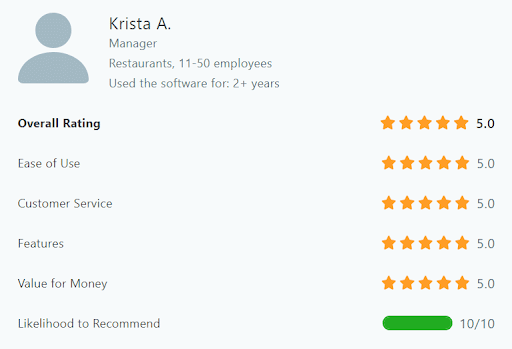
Cons of Restaurant Manager POS System
- Complaints about lagging
- Lack of information about hardware
- Lack of information about credit card processing
- No transparency with pricing
Why Choose Restaurant Manager POS System?
The restaurant POS tool allows restaurants to analyze sales and operate using real-time alerts, gift cards, and caller ID information. Restaurant Manager POS system offers customized phone calls, client databases, mag stripe reading, payment processing, a single interface, and much more for the food and beverage industry.
Restaurant Manager POS Pricing
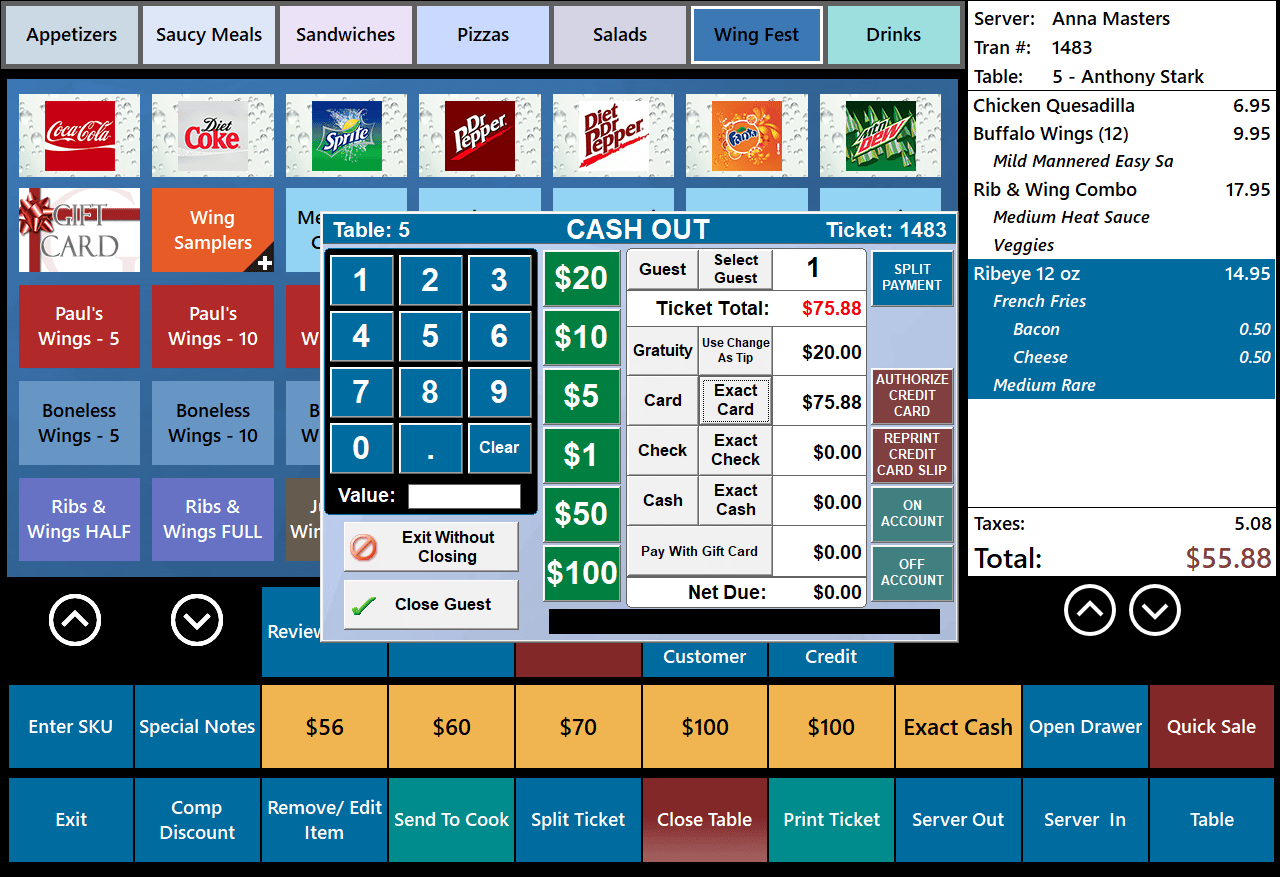
Restaurant Manager POS system is customizable to meet your business needs. Despite that, you will get the complete solution at a low monthly rate. The website does not provide pricing details.
It has been reported that Restaurant Manager POS costs between $99 and $150 per month. The amount you end up paying will mainly depend on your business type, size, software needs, and the operation you conduct.
Some retailers may charge an installation fee of up to $250, while others may charge up to $250. Depending on your preferred Restaurant Manager reseller, there may also be setup fees for on-site services. Your preferred RM reseller can provide you with an accurate quote.
Is Restaurant Manager POS the Right Point of Sale System for Your Business?
Choosing the right POS system for your business depends on several factors. Before making a decision, you need to consider key features, pricing plans, reports, and analytical capabilities. Understanding your business needs should be the most important factor despite these factors. If you answer this question, you can determine if Restaurant Manager is the right POS solution for your restaurant.
There are many software features included in Restaurant Manager POS and hardware options. But will they work for your business? Will this system be able to process your POS Data in a way that will give you the best results for your business? Check out the above mentioned factors to decide if Restaurant Manager POS is right for you.
Past Version vs. Current Version of Restaurant Manager POS
The latest release (version 20) of the Restaurant Manager POS is full of innovations. Packed with 40+ compelling new features, this new software is a must for anyone looking to speed table turns, reduce fraud or incent customers to provide email addresses and mobile numbers for future marketing. Whether you’re looking for Catering Deposits, Server Team Management, or EMV Pay-at-the-Table, Restaurant Manager v20 has what you want. For details, contact your local reseller or review this Upgrade Brochure.
Restaurant Manager POS – Top Alternatives
1. POS System: Open SimSim
Software Subscription Cost: Quote Based
Best Suited For Business owners with hourly employees, including restaurants, cafes, healthcare facilities, security firms, retailers, and education institutions, should consider this service.
2. POS System: Open Table Restaurant POS
Software Subscription Cost: Quote Based
Best Suited For It provides restaurants of all sizes with information about their waitlists, guests, bookings, seating options, accounts, recommendations, and history of visits.
3. POS System: 7Shifts
Software Subscription Cost: Quote Based
Best Suited For: This restaurant management system optimizes schedules, improves efficiency, and streamlines communication among employees, owners, and managers.
Wise Final Verdict
Restaurant Manager POS system is customizable to meet various business needs, including quick service, pizza, delivery, fine dining, and table service operations.
You can use the system to reduce costs, boost profits, and improve your business’s customer experience through a broad range of features and capabilities. Manage your inventory, online orders, real-time alerts, robust back-office, and mobile devices with integrated inventory control.
Restaurant Manager POS is one of the best restaurant POS systems because it helps restaurants of all sizes improve profitability, efficiency levels, and customer satisfaction. With the Restaurant Manager POS System, you are able to add an item from any POS workstation easily, which improves your reporting and gives you a better idea of which specials to repeat.
Frequently Asked Questions
What is POS in a restaurant?
A restaurant point-of-sale system (POS) is a software and hardware combination that enables restaurants to complete sales transactions. POS systems for restaurants will also aid in other restaurant management tasks such as employee scheduling, financial reporting assistance, customer loyalty programs, and more.
Why is it important to have a restaurant POS system?
Restaurant POS software allows restaurant owners to keep track of every transaction that happens in their restaurant. This allows for easier management as well as enhanced security.
How does a POS system work in the restaurant industry?
POS systems specialized for restaurants will assist in handling payment transactions as well as many other management tasks.
How can a POS system help restaurant employees?
Restaurant POS software helps with employee management as well as many other operational tasks. This will boost employee productivity so that they have more time to focus on guests.