Best Grocery POS Systems
Our product review team dedicates hours of research, fact-checking and testing to recommend the best solutions to business owners. We earn from qualifying purchases through our links, but this does not influence our evaluations. Why trust our reviews?
Written by Business Expert Wale Ameen ![]()
A grocery POS system is a point of sale system that is specifically targeted at handling the day to day sales management of grocery stores.
Grocery stores usually have high volume inventories, and many of these are usually perishable goods, which largely differentiates such stores from other retail stores.
The best grocery POS system does a whole lot more than handle sales. They help you manage your customers and inventory. I have reviewed more than 10 individual POS systems to arrive at this top 4.
Don’t have time to read this full review? Skip ahead to:
- What Software Do Grocery Stores Use?
- Cash Registers vs. Modern Grocery Shop POS Systems
- POS Nation – Best Grocery POS System Overall
- Epos Now POS
- ComCash POS
- ECRS Catapult
- FAQ
| Experts’ Choice | POS Nation |
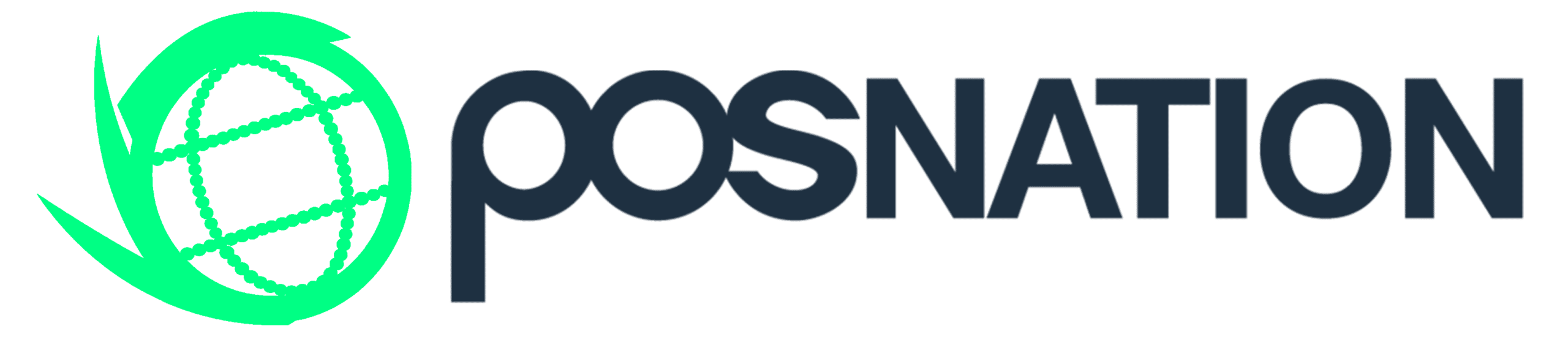 |
The best grocery POS system is POS Nation. It offers:
|
What Software Do Grocery Stores Use?
As an entrepreneur looking to open up a grocery store in your area, this is probably one question running through your mind. Not to worry, as this review will be giving you details of the best POS systems for supermarkets and grocery stores.
Cash Registers vs. Modern Grocery Shop POS Systems

Today, a grocery POS system does much more than just that. The best grocery point of sale systems, or the best pos system for supermarkets, provide other capabilities such as inventory management, customer relationship management, reporting and analytics, accounting, and even loyalty program management.
There is clearly much more to be achieved, as can be seen with modern POS systems, than what was earlier thought possible with cash registers. Moreso, when grocery stores carry tens of thousands of merchantable items such as vegetables and fruit, meats, pieces of bread, and dairy, which need to be well documented and accounted for.
Since profitability is the end goal and objective of any business, keeping track of inventory and sales volume data is a must, as this ultimately leads to an increased profit and helps avoid spoilage due to overstock.
Again, with the rise of green awareness, consumers are increasingly expecting their grocers to be more sustainable. Many of the leading retailers have committed to reducing their carbon emissions. Sustainable practices are increasingly becoming table stakes, and retailers that do not take steps to reduce waste will be at risk of losing their customer base and reputation. In addition to protecting the environment, retailers can also maximize their profits by reducing waste.
Based on my research, the best grocery store POS system is POS Nation. The three runner ups are Epos Now, Comcash POS, and ECRS Catapult.
Based on the above, the best grocery POS systems I’ll be reviewing in this article are:
- POS Nation
- EPOS Now
- Comcash POS
- ECRS Catapult
1. POS Nation – Best Grocery POS System Overall
POS Nation is a retail system that specializes in offering an all-in-one solution for grocery store owners. Their software allows for an overall more seamless business operation. Grocery store owners know that the efficiency and speed of your checkout process can determine the success of your business. POS Nation offers grocery-specific features that will result in faster transaction times, better inventory management, and customer base growth.
Features of POS Nation POS
Save Time with Hotkeys
POS Nation’s ‘Hot Key’ feature ensures that mistakes are not made in the process of inputting details by employees.
A key factor in speeding up checkout time is to make every task as simple as possible. Memorizing PLUs for produce is an error waiting to happen. In the midst of a rush, employees tend to forget or, in the process of rushing, they can mistype a PLU, thereby making customers wait even longer. POS Nation offers hotkeys with photos, so employees can simply swipe and navigate to the desired product by choosing the photo.
Make Your Own Coupons
This feature is something that is unique to POS Nation. This POS software allows grocers to not only accept manufacturer’s coupons but to create their own DIY coupons for their customers. Simply scan an item with your barcode scanner, and the POS Nation software will give you an option to enter your discounts. Both vendor and store level coupons are able to be created.
Unlimited Inventory Database
This feature is particularly great for grocery stores with large inventories. For these type of stores, a major concern often is whether or not the POS software is capable of handling all of your inventory input. As grocers test, add, and take away inventory, you can be rest assured that with POS Nation’s unlimited inventory database, you’ll never run out of room.
Advanced Reporting
POS Nation POS system has over 55-pre built reports and additional customization available. Why is this important for grocery stores? Grocery stores typically have extremely thin margins – which means that errors are not an option. When you consider other factors such as shrinkage, perishable products, and tons of SKU’s, staying accurately ahead of every aspect of your store is crucial. This software will enable you to run detailed reports on essentially any aspect of your business that you desire to keep better track of.
Employee Management
The turnover rate for grocery store employees is often extremely high. Keeping track of new employees, availability, and hour logs can be an exhausting administrative task. POS Nation makes this process a single-click operation within your POS system. There are features such as employee time clock, individual pay rates, and payroll management.
Scale Integration
By utilizing POS Nation’s scale integration feature, you can increase and speed up your store’s checkout process. Their system offers integrated scanner, standalone, and deli scales to automatically ring up weighed items.
EBT Capable
Broaden your customer reach even more through the capability of accepting all forms of payment, including credit, debit, and EBT through the POS Nation software.
Mix and Match Pricing
This feature is one of the most appealing from POS Nation that really sets them apart from the competition. The ability to group products with mix and match pricing has the potential to be a major driver of sales for grocery store owners. Grocers will be able to group particular products into mix and match codes for promotional discounts.
Carton/Case Break Counts
No more manually counting broken cartons or cases in your inventory tracking. There is a case break feature built into the dashboard of POS Nation. The best part is, this feature works no matter how you sell the individual units from the cases.
Whether you resell items by the case, in a pack, or as a single product, this feature makes tracking the relationship from the case a breeze. The Break Pack Link feature allows grocers to designate the case product and then link any related pack or single item, even if they do not share a common UPC. This will not only save you time but increase accuracy as well, since the items from the case are all tied to one another on the software system.
Easily Manage Your Employees And their Payroll
With POS Nation, managing your employees and attendant payroll is an easy task. POS Nation POS removes the need to manually calculate work hours. It has a built-in employee time clock, where you can set individual pay rates and manage payroll, along with a single-click reporting feature that gives you a comprehensive overview of your operations.
24/7 Customer Access
POS Nation offers 24/7 customer support and training to their clients. No matter what time your store opens or closes, there is always someone available to assist you if you run into a problem with your system.
 Pros and Cons of POS Nation POS
Pros and Cons of POS Nation POS
Pros
- Comes with hardware
- It is highly customizable
- Easy to use
Cons
- Marginally expensive
- Reported to sometimes reboot automatically
Is POS Nation Right for Your Business?
If you are selling, or intend to sell, groceries in your store, then POS Nation is just right for you. This is because it is specifically built for a number of niche businesses, including groceries. Others are niche retailers such as garden centers, clothing, and hardware stores.
Businesses I Do Not Recommend Using POS Nation
Since the POS Nation is designed for retail, it will not be an ideal system for you if you run a restaurant. For this, you can read up on our review of Best Restaurant POS Systems.
Is POS Nation Easy to Use?
An interesting point to note about this software is that POS Nation is highly customizable to your specific and peculiar needs, thus making it a delight for most users. The company also customizes it to your particular business needs before it’s sent so you can dive straight in.
The software has a clean and intuitive interface, which makes navigation easy and a delight. You can customize the workflows with the software’s “hot keys” feature to make the processing of customers’ purchases faster.
What’s more, the company has a 24/7 customer support team ready to make onboarding smooth. In addition to this, it has training and materials such as how-to guides and demos to make things easy for you
What Do Grocery Store Owners Say About POS Nation?
Just so you can be sure of what I am talking about, an analysis of retail and grocery store owners’ reviews of the POS suffices. Except for a few which representatives have responded to, most users say this POS system is an ideal solution. POS Nation has an overall rating score of 4.59 on Softwareadvice and 4.8 on Trustpilot from over one thousand review submissions, a confirmation of its sterling qualities and capabilities at enhancing every grocery store business.
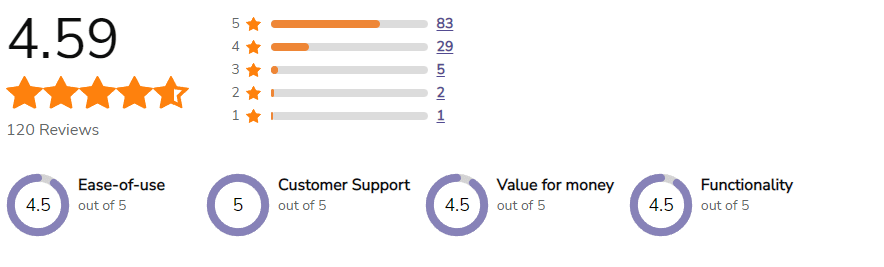
How Much Does POS Nation Cost?
Considering its wide array of features and some that are exclusive to it, its pricing is extremely reasonable, especially when you compare it with other pos system for supermarkets.
It has three pricing plans, namely Flex, Monthly, Freedom, and Custom built. Here’s what each plan entails below:
- Flex Monthly – $149/Month
Comes with: POS Software, Touchscreen PC, Receipt Printer, Scanner, Cash Drawer, Chip Card Reader
Software and Hardware Included
24/7 Unlimited Support and Training
Lifetime Warranty
No strings attached – You can cancel anytime by returning your hardware
Requires POS Nation Processing Agreement
- Freedom Plan – $999/One Time Payment
Comes with: Touchscreen PC, Receipt Printer, Scanner, Cash Drawer, Chip Card Reader
Free POS Software, No fees, and Chip Card reader with POS Nation Processing Agreement
You Own the POS Hardware
30 Days of Free 24/7 Support
Two-Year Warranty
No Long-Term Contract
- Custom Build Plan
If neither the Flex Monthly nor the Freedom Payment Plan sound like the right fit for you and your business, POS Nation offers a custom build system option. With the custom build option customers can have peace of mind knowing that there are no contracts, and no hidden fees.
Simply discuss with a POS Nation team member your business needs for a POS system to get your custom price quote. There are multiple payment options available with the custom build plan. As an added bonus, new customers get a one-time discount code with this plan. Reach out now to get started.
2. Epos Now POS
Epos Now is a cloud based POS software that gives a flexible point of sale solution to businesses within the retail and hospitality industry. Epos Now Grocery POS is a retail management system that works tremendously well for small and mid-sized businesses, such as grocery stores.
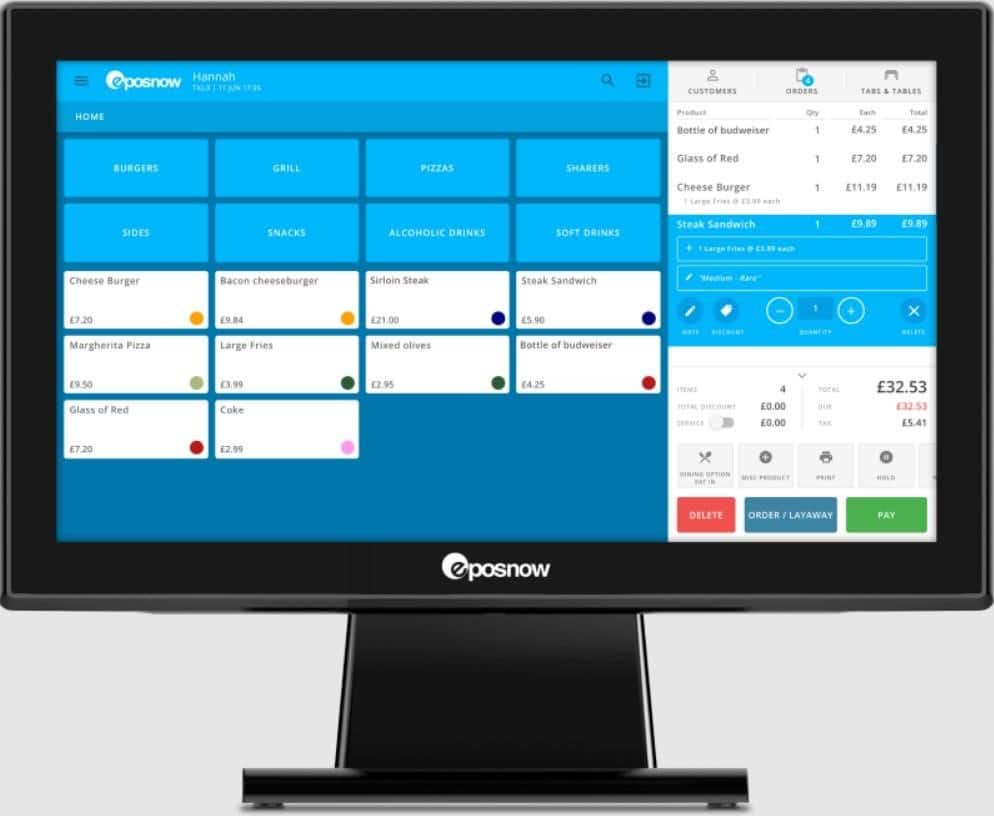
Epos Now, as a cloud-based POS system, is compatible with virtually all operating systems, including Windows, Android, and iOS. The hardware can be bought directly from the company or a third-party vendor.
Features of Epos Now POS
Full Stock Control
Epos Now users are always entirely aware of their inventory levels because the system automatically eliminates unwanted supplies.
With Epos Now, you can monitor waste and shrinkage while making sure you still have your best-selling products in stock.
The Epos Now POS system automatically raises purchase orders and manages inter-location stock transfers with ease.
Because of that, the whole stock ordering process becomes a breeze.
Epos Now Accepts All Bank Cards
Kudos to Epos Now’s global network of merchant partners; the system accepts all credit and debit cards.
User Level Management
If you are worried about misuse, some employees’ access can be limited to only functionalities such as discounts and making funds. Lastly, you can allocate PINs to your staff and hide sensitive information like profit margins.
Versatile Use
The Epos Now system can be utilized independently or be connected with thousands of applications, including online ordering platforms and accounting systems.
Rich Reporting Capability
Reporting is excellent through a customizable dashboard, giving an instant overview of your store across all devices and locations.
The user can access real-time reports on sales and employees’ performance anytime, anywhere and from any device.
With the custom dashboards, users can access vital information rapidly without having to repeat an individual’s reports. The system is responsive and intuitive, and it is fast and easy to learn.
Offline Mode Capability
It performs its function in both online and offline mode, so there is no need to close the grocery store when your internet connection is temporarily out. Epos now caches all sales information and uploads it to the cloud as soon as your grocery store gets back online.
Adaptable Web-based Back Office
Through the web-based back office, users can add or edit product names and descriptions, access the application store, or start an automatic promotion.
Customizable Promotions
This system makes it easy for a grocery store overseer to launch, set up and manage and maintain various promotions like meal deals, happy hours, or buy-one-get-one-free, etc.
You can share the robust online booking system across your entire network. Thus, Epos Now is the suitable system for service-based businesses that need to take care of numerous appointments across different locations.
This POS system also allows you to design custom receipts with images for your store, launch special offers, and track the purchase histories of returning customers.
Loyalty Program
The grocery store managers with the integrated Epos Now POS system can add customers quickly as they make purchases, invoice them, give them credit, and gather vital marketing information like mobile numbers and email addresses.
Other features of the Epos Now Point of Sale System include the following:
- Cloud-Based or Locally Installed
- Specific Industry
- Specific Size of Business
- Hardware & Operating System Requirements: Epos Now is compatible with Safari, Firefox, and Google Chrome
Pros and Cons of Epos Now
 Pros
Pros
- Easy to use
- Highly customizable
- Offers free trial
- Multi-site management capability
Cons
- Paid support
- New features take time to be introduced
What Type of Business is Epos Now POS Ideal For?
Epos Now is an ideal solution and can be adapted to a number of businesses in the retail and hospitality industry. If you run an electronics store, gift shop, grocery store, apparel store, or convenience store, then Epos Now will be just right for you.
Is Epos Now Easy to Use?
Epos Now makes it easy for new users to come on board with a 30 day free trial during which you get to try out all its features. It has a nice interface that makes it easy to navigate around.
In the area of customer service, Epos Now serves US-based clients from their branches in Orlando and Florida. Although several US-based clients claim they don’t receive quite the same level of customer support as their British counterparts. They can still reap the benefits from the ease of use that all Epos Now systems provide. Additionally, Epos Now’s inventory application helps keep track of inventory reports, the supplier database, purchase orders, and more.
Onboarding on Epos Now is easy. It will migrate all products and stock and customer data from your organization’s previous Point of Sale (POS) system to the new database as part of the integration process. This means you have nothing to worry about in terms of your data. Their award-winning retail systems have an official satisfaction rating which is almost 100%, well-deserved.
One huge drawback, however, is the additional payment that is needed to get customer service support. Epos Now is one of the very few providers that charges a premium fee for users to access its customer support. This is a big turn-off for me and its users, a number of whom have complained about being coerced into signing up for the paid support. Aside from this, many users have complained about difficulty in reaching customer support.
How Do Grocery Store Owners Rate Epos Now?
My review of submissions on Epos Now by grocery and retail shop owners on Softwareadvice, GetApp, and the Google Play Store shows that users commend it especially for its customer support, use as a brilliant accounting software, and its flexibility and customization capabilities.
Overall, the software has a star rating of 4.5, 3.6 and 3.59 on Trustpilot, GetApp and Softwareadvice respectively.
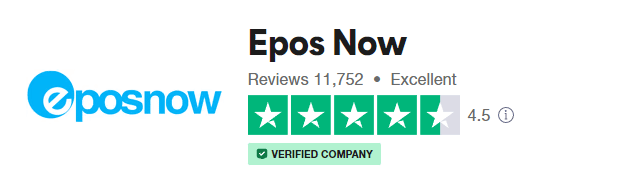
How Much Does Epos Now Cost?
Epos Now’s pricing plan is a little bit confusing as you are required to pay for the software and hardware together. This is kind of confusing. It’s not really clear if there is an option to pay only for the software and use your own hardware. While it does not also publicly state its pricing plan, I have gathered that its subscription plans start at $99. You’ll need to get in touch for a quote based on your company’s needs.
Read More Here: Epos Now System Review – Pricing & Features
3. Comcash POS

It is a mobile friendly point of sale system that is also a great pos system for grocery shops and one of the best pos system for supermarkets.
It can support lots of necessary hardware, including scanners, payment terminals, attached printers, and scales. This POS system connects to the cloud in real time, but it can also run locally, in case your grocery store suddenly loses its Internet connection.
ComCashPOS was created with the intention of providing business owners with everything they would need to manage their businesses with one inexpensive, stable, and easy-to-use software solution. And they’ve succeeded on most fronts. ComCash POS is a cloud-based service whose name shows it’s more than just a simple point of sale system.
Features of ComCash POS
Tender Payments & Real Time Reporting
Customers can also have “house accounts” with credit lines that it can make procurement and the ability to send out credit statements or invoices. You can access current register totals from all locations at any time.
Shipping Integration
The shipping module connects to all major shipping carriers like FedEx and UPS, providing real-time quotes based on weight, shape, and shipping methods. Print out labels at the register, affix them on, and send your items on their way. Using ComcashERP does not mean you have to sacrifice company branding. Create custom purchase orders with your company logo and font.
Supplier Database & Automated Reordering
You can easily keep track of your vendors, including necessary contact info, and items purchased. It automatically connects to the POS system for quick arrangement. Restock levels for products so the system can automatically generate and send purchase orders to your suppliers when your stockpile is waning down.
Keep track of your purchases based on what has arrived, what has been received partially, and what has been damaged. Take a look at all your purchases for a certain period with easily accessible and understandable purchase reports.
Offline Capability
ComCash POS system continues working even in the event of a loss in internet connectivity. With this, you can continue working while the system saves locally and then syncs everything once your connection is restored.
Easy Inventory Management
View stocks at each store location or all locations combined with the smooth transfer of items between stores.
Comcash POS manages COGS (cost of goods sold) using the FIFO (first in first out) system. You can generate multiple price lists through the inventory module so that pricing can be determined by location, customer groups, or any promotions/sales you might have.
Supports Needed Hardware
ComCash POS software supports all the needed hardware, including printers, scanners, payment terminals, and scales.
Online ordering
The ComCash eStore affords you the possibility of having an online presence in the form of a web store. The application connects easily with its POS system, inventory, as well as sales reporting system. With this, you can provide multiple purchase point options to your customers.
Pros and Cons of ComCash POS
Pros
- Constantly updated
- No setup fee
- Access your data via SQL
- Company is open to suggestions and usually adds it up in the next update
Cons
- Occasional errors with the system
- No free trial
- Requires users to pay for customer support
- Due to time zone factor, users on the east coast can’t get tech support until about 10am
Is ComCash Ideal for Your Business?

Its support of multi-site businesses makes it a good option for retail and grocery stores running multiple location stores. Its auto-restock and allocated orders features help with ordering from a central site.
Is ComCash POS Easy to Use?
Many users attest to the fact that it is easy to use and offers an array of features that help their inventory management and customer management be seamless. Setting up is easy too; you can order directly from the manufacturer and a number of third party resellers on Amazon.
Businesses with access to a developer who can connect their system via SQL can easily have access to their data and tweak things, but this will not be a good option for a small shop owner just starting out without programming skills or the ability to afford a developer in this regard.
While ComCash isn’t as popular as other point of sale solutions like POS Nation, it nevertheless has a healthy and growing list of customers.
How Grocery Owners Rate ComCash POS?
ComCash POS has a mix of both positive and negative reviews from users. While it comes highly recommended for some users, others have very strong words for the point of sale system and say it is not a good solution to adopt. It has an overall rating of 3 out of 5 on Amazon. On Softwareadvice.com, it has an overall rating of 4.35.
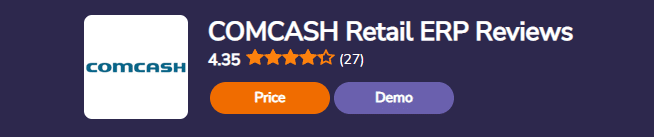
How Much Does ComCash POS Cost?
ComCash does not publicly have its pricing plan displayed on its website, but users say its point of sale cost $125/month per register while it cost $250/month per webstore. Get in touch for a quote based on your business needs.
4. ECRS Catapult
ECRS Catapult is an integrated all-in-one retail point of sale system that acts like a fusion of all the critical ends of the sales funnel. It ties
ECRS Catapult comes with the power of an intuitive point of sale software, ecommerce, inventory and supply chain, enterprise management with great reporting & analytics to provide retailers and grocery shop owners an all in one solution that effectively manages the day to day activities of the business.
With ECRS Catapult, you can effectively manage your grocery store’s inventory and increase your store’s productivity level with its impressive list of features and strong front office and back office. Your customers get the best experience with the unified commerce experience that ECRS Catapult offers.
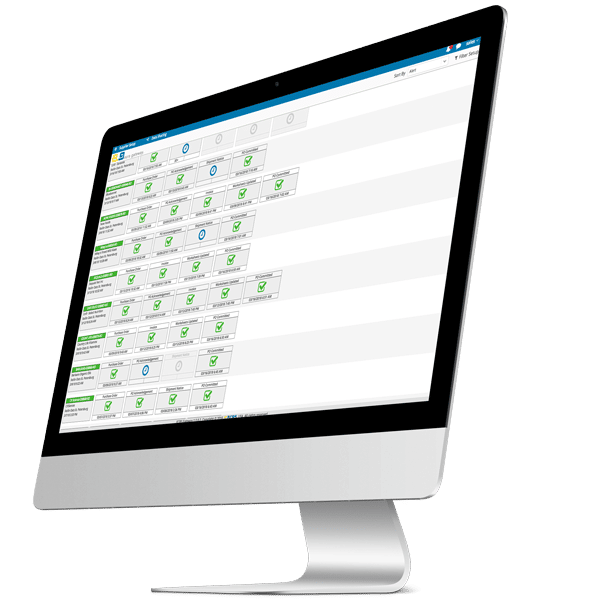
Features of ECRS Catapult
Great front store experience
ECRS Catapult front office offers some innovative features that help deliver a great front office experience for your customers. Its point of sale offers a unified transaction logic that powers a seamless transaction processing flow across all the retail touchpoints.
Easily communicate with suppliers
With ECRS Catapult, you can easily connect with your suppliers as the ECRS Gateway provides you with a cost-effective way to maintain a two way communication between you and the suppliers. With this, you can efficiently restock, track, and analyze your inventor either on the sales floor or in the back office.
Inventory & Supply Chain
Bi-directional data communication between your enterprise and any supplier removes wasted labor or the need for costly third-party services. With ECRS’ powerful Gateway™, suppliers are directly linked to CATAPULT. Retailers can efficiently manage, track, replenish, and analyze inventory on the sales floor or in the back office–all from one platform.
Offline payment enabled
You can be rest assured that sales transactions do not have to be stalled with the loss of internet connection. ECRS Catapult comes with offline capability that ensures that transactions can still be processed and promptly synced to the cloud when your connection is restored.
Secured payments
Your customers can be rest assured that their payments are going through a secure process whenever they make a payment. This is because Catapult is PA-DSS compliant and ensures P2P encryption. It is EMV ready and capable of handling NFC payments. The company also has highly graded PCI-QIR Certified technicians
Reporting & Analytics
With ECRS Catapult reporting and analytics, you are able to stay in charge of your retail and grocery store’s daily processes. The software comes with more than 300 reports with a customizable dashboard.
Intuitive Loyalty Program Automator
The LoyaltyBot is something that is unique to ECRS Catapult. With ECRS Catapult, you never need to worry about tracking your loyal customers. The point of sale software comes with an automated loyalty programme calculator. Its Loyalty Bot creatively profiles your customers to be rewarded. With this, you can set up marketing campaigns and develop store specific loyalty programs.
Online ecommerce option
ECRS Catapult comes with another unique feature, its Click & Collect 2.0. With this, you can easily set up your online web presence with an ecommerce store. With this, you increase your retail point offering to your customers and give them access to buy from you from anywhere. This feature comes with order tracking, real time inventory sync, SMS alerts to notify customers to pick up their orders.
Pros and Cons of ECRS Catapult?
 Pros
Pros
- Intuitive and easy to use
- Innovative features
- 24/7 customer support
- Tons of hardware options
- Supports multi-store operations
- Provides specialized training
- It is regularly updated
Cons
- Does not have an app yet
- Learning curve may be steep for some users
Who Do I Recommend ECRS Catapult for?
ECRS Catapult is an ideal solution that I recommend for every grocery retailer and supermarket. It is also a great solution for other vertical retail businesses such as liquor / wine / beer stores, pharmacies, convenience stores, and micro markets.
It is an ideal solution for small, mid size and enterprise level businesses.
Is ECRS Catapult Easy to Use?
ECRS Catapult is an easy to use solution. The company also appears to have gone all out to ensure that onboarding and subsequent use of the system is seamless for every user. It has product-specific training, emergency support available 24/7, and a comprehensive support portal.
Its analytics also provide a great view of your performance, with more than 300 types of reports available. Users have also acknowledged that apart from the system, the company has a great customer support team ready to help whenever there is need.
How Do Grocery Store Owners Rate ECRS Catapult?
Overall, users commend ECRS Catapult as a great POS system, and a feature rich one at that. Few users complained about the system trying to have everything but not being thorough with them and as such these features are not exactly in the best form and as great as others. It has an overall rating of 4.3 out of 5 on Capterra.

How Much Does ECRS Cost?
ECRS Catapult does not have its pricing plan publicly available on its website, as such you would need to reach out to the company for a quote.
5 Quick Things You Should Know When Getting a Grocery POS System
Getting an ideal point of sale for your grocery store can be a difficult task, especially if you are just starting out, given that there are tons of options for POS systems out there on the market. However, with this guide, you should be able to sieve through the many options and narrow them down. Here are five things you should know and take note of when getting a POS system for your grocery store or supermarket:
Industry specific POS systems.
An important thing to do when looking out for POS options is to narrow down the options by looking out for point of sale systems that are specifically targeted at your particular industry and niche, this time grocery. This is because a general purpose point of sale may not cut it as it may not have features that meet your peculiar needs. By going for a grocery specific POS system, you are able to get one that addresses your needs and the need for tweaking will be cut down to the barest minimum.
Look out for a system with capacity to handle large inventory.
Since grocery stores’ deal with a large amount of inventory, most of which are usually perishable goods, an ideal and grocery specific point of sale system will have the capacity and provision to handle a large number of inventory PLUs.
Should come with essential features.
For most industries, there are some standard features a point of sale system must possess. Some of these include inventory management, customer data management, offline capability, reporting and analytics, promotions and rewards. Any standard point of sale solution should have most if not all of these and as such it is a good point to start from.
Online store connectivity.
This is another feature you want to look out for when deciding on that point of sale solution for your grocery store. Although not on the list of must have, a company should either have this as one of its own in-house features or support the integration of ecommerce stores where you can offer your online ordering to your customers.
Integrations.
No point of sale system can claim to be all encompassing. As such, an ideal point of sale system should support integration to third party apps for accounting, promotions, marketing, and other functions that can increase the functionality of the entire system.
Final Thoughts
The best grocery POS system should be able to help manage the day to day running of your grocery store or supermarket. Choosing the right grocery POS system for your business can be the difference between going out of business and thriving in your business. To get started with the overall best grocery POS system pick, get a free quote from POS Nation here.
FAQs
How much does a POS system cost for a grocery store?
The cost of a grocery point of sale system for a grocery store ranges from $0 to as much as $300 a month. Additional things to take note of are hardware and payment processing fees charged by the company.
How do grocery stores keep track of inventory?
Modern grocery stores now use inventory management software which can help manage their stock in real time. Most modern point of sale systems also offer inventory management solutions as part of their core features.
What systems do grocery stores use?
Grocery stores use point of sale software in their checkout lines to process purchase transactions.
What’s the best billing software for supermarkets?
Supermarkets and grocery stores can choose an all-in-one POS system to help process transactions, manage inventory, keep track of employees, and assist with billing/accounting.

 Pros and Cons of POS Nation POS
Pros and Cons of POS Nation POS Pros
Pros  Pros
Pros