Written by Business Expert Wale Ameen
Affiliate Disclaimer: Our product review team dedicates hours of research, fact-checking and testing to recommend the best solutions to business owners. We earn from qualifying purchases through our links, but this does not influence our evaluations. Why trust our reviews?
Movie theater POS systems must come with unique capabilities given the unique nature of the movie and cinema business. This type of software is different than the standard retail POS system as it comes with industry-specific features. The four POS solutions I have reviewed here have been ranked in order of their suitability based on their features, adaptability, and scalability.
| Our Experts’ Choice | NCR Silver |
 |
The best movie theater POS is NCR Silver POS. Specifications of this software include:
|
Don’t have time to read this whole review? Skip ahead to:
- Best Movie Theater POS Software – An Overview
- NCR Silver POS – The Best Movie Theater POS System Overall
- Revel POS – The Best All-in-One Movie Theater POS System
- TouchDynamic – The Best Cinema POS Hardware
- AURES POS – Best Touchscreen Movie Theater POS Station
- Buyers Guide: Things You Need to Know About Movie Theater POS Systems
- FAQ
Best Movie Theater POS Software – An Overview
By their very nature, movie theaters are a dynamic type of business. It is a business venture that records a high volume of human traffic of enthusiastic movie watchers. As such, the best movie theater POS system must be one that is equally dynamic and can adequately manage every section.
The very first thing such a solution must be able to handle is ticket sales. Such a solution must be capable of handling ticket sales seamlessly, easily, quickly. This is because of the transient nature of the ticketing counter at a cinema where everyone wants to get their ticket as fast as possible.
Next, a good movie theater POS system should have robust attendance and ticket sales tracking capabilities. The key to knowing just how well your cinema is doing in sales is to be able to track the numbers in order to track daily sales performance. It should be able to collect data automatically and produce different reports
Other capabilities an ideal movie theater POS should possess include: tools for managing customer loyalty, payroll, customer management, discounts, and coupons. It must be rugged to withstand the dynamics of the cinema environment yet sleek and dynamic enough to ensure ease of use for staff. In this review, I have highlighted and analyzed four best suitable POS systems for movie theaters.
Best Movie Theater POS Systems Compared
| POS System | Hardware Cost | Software Subscription Fees |
| NCR Silver | Depends on the hardware components you need | Starting from $0/Month per site |
| Revel | Starting from $674 for installation and Onboarding | Starting from $99/month per terminal |
| TouchDynamic | Depends on the required Hardware components | Quote-Based |
| AURES POS | At Least $1,888.60 upfront for the hardware | Quote-Based |
1. NCR Silver POS – The Best Movie Theater POS System Overall
The NCR Silver Cinema POS solution (now also referred to as Aloha Cloud) is an ideal solution built for the management of movie theaters. It is a great movie theater software that will aid in the day to day management of any theater.
It is essentially built to reduce wait times with pre-loaded NCR Silver and mobile payment solutions. Not only does the software allow you to get the guests to their seats faster, but it will also manage concession and retail merchandising sales.
This enables you to easily forecast future usage in the movie theater with the utmost accuracy. It makes it possible for you to delight the guests right from the minute they buy a ticket up and until they leave. Other theater POS capabilities unique to NCR Silver include:
Movie Theater Specific Features of NCR Silver POS
 Real-Time Intelligence
Real-Time Intelligence
The system collects important guest and business information automatically, resulting in unmatched operational visibility. The powerful analytics and reporting solutions will give you insight into all areas of your business, including sales, employee performance, and fan engagement from a mobile device.
It allows you to access business key performance metrics, including net sales by any order mode, category, percentage, and labor cost. You may also connect with your employees through direct messaging functionality.
Third-Party Integration Support
In addition to offering a range of innovative sales and management capabilities, NCR Silver POS allows you to integrate with third-party services. For instance, it supports NCR, SQL, and POS Connect integrations for extended functionality.
It allows you to configure POS terminal functionality from a single application, for streamlined operations and increased responsiveness. Such a solution makes it possible for your business to support complex buying rules with advanced functionality that handles critical buying requirements.
Pros and Cons of NCR Silver POS
Pros
- iPad based
- Has a modern interface
- Social marketing tools
- No flat fee, you pay per usage
- Offers personalized onboarding
- 24/7 customer support
- Continuous software upgrade
- Knowledge base
Cons
- No free trial
- Its hardware lease options can be expensive
- Users report that app occasionally freezes upon startup
Is NCR Silver POS Easy to Use?
For one, NCR Silver POS is a pretty modern point of sale software. It features a modern and intuitive design and takes into consideration the users’ needs and tastes. You will find it easy to use and navigate, as do many users, who also vouch for its usability.
The only issue with this POS software is the fact that it is iOS based, and as such, if you are not a fan of the iOS family of devices, then it may not be the best option for you. Aside from that, the NCR Silver POS is an ideal POS solution with just the right set of features for theater management.
How Do Users Rate NCR Silver POS?
Users’ submissions on NCR Silver POS are both a mixture of positives and negatives. While they praise the system’s adaptability and multi store capability, a number of other users complain about issues largely bordering on the provider’s customer support not being in tune with developments and queries that they need answers to. It has a score of 2.7/5 on the Apple App store.
How Much Does NCR Silver POS Cost?
Looking forward to saving on your POS acquisition? Take advantage of the NCR free hardware offer by subscribing to any of their movie theater POS subscription plans. The hardware is designed to integrate seamlessly with your chosen NCR Silver solution.
The provider offers two main software subscription plans, including:
- NCR Starter (Starts from $0/Month)
This price is for a single register per site. Additional registers while on this plan will be charged at $19 each. This price does not include GST.
- NCR Premium (Starts from $175/Month)
For $179/month, the provider will offer you a single register per site. Additional registers are priced at $50 each plus hardware cost.
- Payment Processing
Payment processing for the starter plan is fixed at 2.99% + $0.15 and 2.25% + $0.15 per transaction.
2. Revel POS – The Best All-in-One Movie Theater POS System
Revel Revel presents you with a solution that you can actually tailor to your theater or cinema requirements. Although it is not specifically built for cinemas, it comes with features that can be tailored to meet the requirements needed by a movie theater and can serve as an ideal movie theater software. The system is also relatively easy to set up and use, and the provider has a team of professionals in place to assist you with any problem you may encounter. Other aspects that make Revel one of the best movie theater POS systems include:
 Features of Revel’s Movie Theater POS System
Features of Revel’s Movie Theater POS System
Exceptional Security
Revel will keep all your sensitive business information, including customer data, well protected against potential threats. In this regard, the system features the highest level possible PCI-compliant cloud technology.
Additionally, the provider uses Point-to-Point Encrypted (P2PE) payments and applies rich user access controls. Set employee permissions to regulate access to the POS and management console by your staff. Meet industry standards and rest assured that your business is protected from chargeback liability with Revel’s EMV compliant payment solutions.
Cash Management
Gain total control of your cash flow with management tools. To allow for this, the software Cash Management offers rich permission settings and a log that tracks activity. The Virtual Till feature allows you to tie tills to individual employees rather than to a cash box.
This way, you will be able to accurately attribute the end of day totals to the right employees. Stay on top of your cash flow with tools that assist in tracking each dollar. You may prompt the employees to set a starting till when logging in to the POS at the beginning of a shift.
Afterward, you may set an alert to notify you when the till reaches a certain amount.
Inventory Management
Revel’s movie theater POS system helps cinemas effectively manage their cinema’s inventory to ensure smooth and efficient daily management.
Offline Mode Support
Revel’s Movie POS supports the offline mode capability, such that your operations are not hindered even when there is an internet outage. The software’s “Always On” ensures that you can continue your operations without hindrance and afterwards get all your data synced and can then continue seamlessly.
Pros and Cons of Revel Movie POS
Pros
- Movie theater focused
- Supports offline mode
- Easy to use
- Highly customizable
- No contract
- Offers 24/7 customer phone and web support
- Offers option of using your own hardware
- Has an in-house payment processor
Cons
- iPad based and as such is limited in usage
- Prefers you use its own in-house Revel Advantage payment processor
Is Revel Movie POS Easy To Use?
As a movie theater specific point of sale solution, the Revel Movie POS solution features an easy to understand graphical user interface and has also been described by a number of users as an easy to use and understand solution. You will find it easy to get started with it in no time.
How Do Users Rate Revel Movie POS?
Revel Movie POS scores nicely among users. It has an overall star rating of 3.7/5 on Software Advice.
How Much Does Revel Movie POS cost?
Revel offers a pocket-friendly pricing plan to suit theaters and cinemas of different sizes. For instance, the provider offers a flat, Quote-Based fee for processing credit card transactions. Other than that, you will be required to pay for the hardware and software, as follows:
- Software Pricing
Revel software pricing may be tailored to suit your needs, starting from $99/month per terminal billed annually. For this amount, the provider will offer you a feature-packed POS and movie theater management solution.
In addition to the intuitive POS, this package includes employee, and inventory management, CRM, reporting and analytic functionality.
For that amount however, you are required to opt-in for a 3-year ‘Revel Advantage’ contract with a minimum purchase of two terminals required.
- Installation and Onboarding Cost
The provider charges onboarding fees of not less than $674. For this amount, service experts work side-by-side with you to get your system up and running.
3. TouchDynamic – The Best Cinema POS Hardware
If you are looking for an ideal POS hardware setup for your movie theater, then a great option you should consider is TouchDynamic.
With TouchDynamics movie theater POS hardware, you will have access to all the tools you need to maximize efficiency and reduce costs. The provider offers space-saving all-in-one POS systems that may be used for swift checkouts anywhere in the establishment.
The tablet POS, on the other hand, will present your staff with line busting and payment processing mobile POS functionality. Other capabilities that make the TouchDynamic theater POS system stand out include:
 Movie Theater Specific Features of TouchDynamic
Movie Theater Specific Features of TouchDynamic
Serviceability and Scalability
You will find Touch Dynamics hardware rather easy to scale and upgrade as your business grows or your needs change. Many movie theater owners also love the fact that the hardware is field-serviceable. Its hardware options are quite adaptable and can be placed at virtually every corner of your cinema. As such, ticketing and checkouts can be done virtually anywhere.
This may be attributed to the rackable hard drive used in the TouchDynamic All-In-One POS terminals.
Self-Service Ticketing
The docked tablets and self-service Kiosks by Touch Dynamics will offer you line-busting capabilities when lines at the ticket counter are long. They feature touch screen prompts that guide the guests to order, pay, and print tickets.
Supports Multiple Payment Types
TouchDynamic solutions enable you to take payment from virtually all payment types. They come ready to accept EMV, NFC, and mobile wallet payments for your customers to pay through.
Rugged and Customizable
TouchDynamic hardware is built and designed to be dynamic and as such can serve virtually any type of cinema be it traditional movie theaters, IMAX and dine-in theaters.
Pros and Cons of TouchDynamic
Pros
- Cinema specific hardware
- Accept all payment types
- Scalable
Cons
- Can feel bulky
Is TouchDynamic Easy To Use?
Built to industry standards and modern architecture, TouchDynamic hardware solutions are easy to use, and the provider also offers resources on its website that make setting up and using them an easy experience
How Much Does TouchDynamic Cost?
Touch Dynamics offers some of the best movie theater POS hardware and software solutions. However, the provider does not disclose pricing information on either of them on its official website. To get an accurate quote, you should contact the provider directly.
Where To Buy TouchDynamic Hardware
The hardware is also sold through a number of resellers, and as such, the pricing may vary from each point of purchase. I would advise that you do some due diligence and cross check across resellers to see the ranges and get the best deal. The provider offers a list of resellers you can get the hardware from on its website.
4. AURES POS – Best Touchscreen Movie Theater POS Station
In most cases, movie theaters couple ticket sales with snacks and drinks, and sometimes a bar or cafe under the same roof. This results in unique POS requirements if at all you are going to manage all the revenue streams as a single business. This is where the AuresPOS system comes in.
AURES POS works well as an ideal movie theater POS or movie theater software for the management of the day to day sales activities of the multi-faceted entertainment outfits that you may have embedded under one roof.
With AURES, you will have a single POS platform that integrates with mobile POS terminals, stock control, and business management solutions. Some of the AURES features you will come to like include:
Features of AURES POS
AURES SWING
This is a mobile POS terminal that is primarily designed to optimize sales opportunities in a movie theater. It allows the staff to be stationed in the foyer through the busiest business hours. The system may be mounted almost anywhere and used to sell tickets and snacks.

Swift Transactions
Whether selling tickets or beverages, your guests will appreciate it if you could process their transactions fast and accurately. To minimize the time they spend in lines, you may integrate your AURES POS system with compatible self-service Kiosks.
The system allows for one-touch purchasing capability to speed transactions even further. In this regard, the customer only needs to select a movie or scan a mobile payment app on your smartphone via Bluetooth or NFC.
Pros and Cons of AURES POS
Pros
- Integrates most modern technologies
- Front and back office operations
- Comes with free demo
- Highly customizable and upgradable
Cons
- Hardware sold through resellers
Is AURES POS Easy To Use?
The AURES POS line up of PC based hardware peripherals and POS solution offers sleek designs, reliable and cost effective. From a demo of the products, it is certain they are great solutions to adopt and consider.
How Much Does AURES POS Cost?
The cost of AURES POS hardware varies from one vendor to another. Although the provider does not have any pricing information on its website, you should expect to spend at least $1,888.60 upfront for the POS hardware.
Buyers Guide: Things You Need to Know About Movie Theater POS Systems
You will need a comprehensive, and fully-integrated POS system to manage the diverse and industry-specific needs of a movie theater. In addition to the main theater management and point-of-sale capabilities, you need a solution that can integrate seamlessly with Web solutions and IT products.
The solution you get should cater to the theater exhibition as well as all the related retail environments in the facility. While shopping for the best movie theater POS system, these are some of the key considerations you need to make:
POS Hardware For Cinema Industry
You will need POS hardware that allows you to manage the center-stage events as well as productivity behind the scenes more effectively. The hardware needs to support all cinema various functions, including payments, gift cards, ticketing, labor scheduling and management, and concessions management.
Cinema theater POS Hardware comes in different sizes and designs, such as all-in-one stations, touchscreen stationery stations, Kiosk stations, and tablet POS.
The hardware components need to be aesthetically appealing as well as functional and scalable to adjust to changing customer needs.
Your preferred movie theater POS system should also be customizable, rugged, durable,and serviceable. Here are other hardware aspects that will come in handy in your movie theater include:
Serviceability and Scalability
Get field-serviceable cinema POS hardware, especially for the larger and stationery hardware stations and accessories. As such, you will not need to transport the system to the repair center every time it needs to be serviced.
The solution should also be designed to minimize downtimes during hardware repair and maintenance. For instance, some of the leading POS providers offer packable hard disk drives for their stationery POS hardware options to help reduce downtimes. Again, the solution you get should make it easier for you to scale the entire system or upgrade in accordance with changing needs.
Self-Service Ticketing
For self-service movie theater ticketing needs, the leading POS providers offer such hardware solutions as self-service Kiosks and docked tablets. These have been proven to offer line bustling capabilities to theaters, especially when they have many guests coming in.
The self-service ticketing stations need to be easy to use for the guests to complete a transaction without any help. For instance, it may feature touch screen prompts to guide a guest while ordering, paying and printing a ticket.
Swift Transactions
The processor on your preferred theater POS hardware needs to be powerful enough to deliver fast transactions. This will, in turn, move the lines faster, allowing you to sell even more tickets and impress the guests.
Multi-Payment Support
The hardware components and accessories you have should allow the guests to use any payment method they prefer. For instance, you may get an all-in-one movie theater POS system that supports near field communication (NFC), mobile wallet and EMV payments.
For Kiosk and mobile POS stations, you should consider integrating the right card reader to support swooped card payments as well.
 Digital Signature Capture
Digital Signature Capture
Digital Signature Capture The best movie theater POS hardware should also allow you to capture digital signatures from your guests. In this regard, the leading vendors are offering touchscreen monitors with digital capture capabilities.
Such a monitor should also be capable of displaying up-to-date messaging, such as movie trailers, showtimes, promotions, features, accessories, and pricing. This will keep the customer informed and engaged throughout the process.
Ticketing Capabilities
Your preferred movie theater POS system or movie theater software should have all the ticketing capabilities you need for the point of sale, Kiosks and mobile POS. for improved versatility, the system should also allow for integration with the leading ticketing platforms, such as Cinicloud.
To begin with, you have to ensure that the POS system and the ticketing platform share the same seat booking system. Other theater ticketing capabilities you should consider include:
Touchscreen Ticketing and Concessions
Get yourself a theater-specific POS system that allows for easy and fast touchscreen ticketing. Touchscreen technology can also speed things up at the concession stand. This will help increase efficiency, resulting in shorter lines and boost concession revenue.
Kiosk Sales and Redemptions
A considerable number of movie theaters in the country allow their guests to buy and redeem tickets on their own. To allow for this, you should consider getting a POS solution that supports Kiosk Integration. The software should also make it easier for guests to purchase and redeem tickets on their own at the Kiosk stations.
Dual Ticketing and Concessions
A system that offers two terminals, ticketing and concessions terminals, in one has many benefits to offer the business. To begin with, it will help you control staffing levels and reduce labor costs. In this case, it is advisable to cross-train your staff for enhanced flexibility of labor.
Theater Management Tools
The best movie theater POS system should also offer all the management features you need. It should have the right back office, ticketing, reporting, payroll, schedule, security, and inventory management capabilities.
For easier management of the establishment, you will need a system that automates most of the management tasks. Ranging from creating playlists to tracking inventory levels, the solution should automate the important processes. This will allow you to create a holistic customer experience in your movie theater. Even if the system allows you to integrate with third-party theater management programs, it should have the basic management functionality.
Reporting and Analytics
Reporting and Analytics You will also need attendance and sales data-tracking capabilities on your POS system. Some distributors and studios, such as Paramount, may require theater and cinemas to keep track of certain aspects.
Using a reporting and analytics tool will help you better understand the performance of your business. It is important to break down silos so that you can track business metrics across your organization. You also want to make your reporting easy to use and efficient. This will help you understand trends and track profitability. Some reporting tools have built-in data visualizations so you can see key metrics at a glance.
Reporting and analytics can be a great tool for contact center managers. With the right tools, conservative contact center management can lead to great long-term results. Smart technologies help power current reports. When you use them, managers and analysts will discover the variety and richness of new information. Even reluctant stakeholders will realize that they can use these tools to get more detailed information.
For instance, they may require you to track and report on ticket sales, and revenues for each film you show. The best theater POS systems are designed to collect the required data automatically. Using this data, the system will be able to generate an array of reports and insights into the business. For instance, it can help you analyze the quality of tickets sold for each show.
This will help you understand which films are drawing more people than others. All in all, such reports and Analytics will help you bolster your bottom line.
The QSR Snack Stand
Movie theaters have unique POS requirements mainly because they tend to have different business types within one business. Just like the four systems reviewed above, you need a solution that caters to the QSR snack stand and is integrated with the core ticketing software in your establishment.
It should make it easy for you to manage the facility, create and manage schedules as well as customize a number of things. Regardless of the size of your establishment, this guide will help you choose the best movie theater POS system.
Conclusion
As highlighted in this review, the best movie theater POS systems must have some specific features in order to effectively help you manage the day to day operations of the business. Such solutions must effectively help issue and sell tickets in a fast and seamless manner, it should also be able to store customer data for future use and provide comprehensive data and reports to aid proper management of the entertainment outfit.
From the list of reviewed solutions, NCR Silver POS is my most recommended movie theater POS system given its array of movie theater specific features. It is easy to use and helps reduce wait times. Get a free quote now from NCR Silver POS.
FAQs
What POS System does AMC use?
AMC theaters use POS hardware and maintenance services provided by UTC Retail. They particularly have the UTC Retail 2100 all-in-one stations as their preferred hardware.
What is PSA in Theater?
PSA basically means “Public Service Announcement.” These are announcements played before or after movies to inform cinema goers of important developments or serious topics.
What is Jacro?
JACRO is a full-service box office management system that delights cinema managers, staff and moviegoers.
Is XD or IMAX better?
XD is a more preferable and better option to IMAX as it gives a superior cinema experience. The audio of XD is also better. This is despite the fact that most theaters feature the IMAX technology.
What does 2D mean in movies?
2D in movies means two dimensional and it refers to the movie experience you get watching a movie on screens either at home or in a cinema.
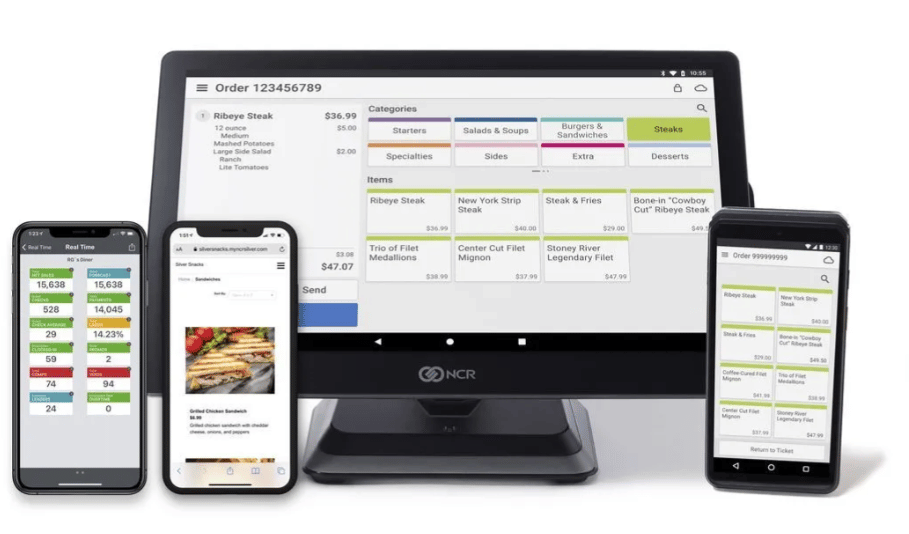 Real-Time Intelligence
Real-Time Intelligence  Features of Revel’s Movie Theater POS System
Features of Revel’s Movie Theater POS System Movie Theater Specific Features of TouchDynamic
Movie Theater Specific Features of TouchDynamic Digital Signature Capture
Digital Signature Capture